What do you think about this photo?Do you have questions or curiosities about this image? Do you want to ask something to the author, give him suggestions for improvement, or congratulate for a photo that you really like?
You can do it by joining JuzaPhoto, it is easy and free!
There is more: by registering you can create your personal page, publish photos, receive comments and you can use all the features of JuzaPhoto. With more than 242000 members, there is space for everyone, from the beginner to the professional.
| sent on December 28, 2013 (19:18) | This comment has been automatically translated (show/hide original)
Spectacular, I love it.
Congratulations!
Carlo. Spettacolare, mi piace molto.
Complimenti!!
Carlo. |
| sent on December 28, 2013 (20:00) | This comment has been automatically translated (show/hide original)
Hello Carlo, thank you! There is still a long way to go before we achieve a good result but for now I'm happy :)
Happy Holidays! :-D Ciao Carlo, ti ringrazio! C'è ancora tanta strada da fare prima di raggiungere un bel risultato ma per ora mi accontento :)
Buone Feste!  |
| sent on December 28, 2013 (23:13) | This comment has been automatically translated (show/hide original)
Hello Fred, I wanted to express a few concerns that have been raised me looking at your photos, I just hope they accept it as advice or just as a purely personal opinions dictated by my taste (I always have to repeat it because sometimes I am misunderstood)
The first floor lit, fine by me because it is the fruit of your taste and you wanted to say so give a personal touch to photos, but what I do not like is the sky:
too clear, we are not at night is absolutely unthinkable a starry sky with the total absence of blacks
I do not like the two lights that look like two laser beams focused on the eyes, would not be able to recover them in post? next time maybe if it should happen to the exhibition highlights the'd definitely
one last thing, it is not a criticismBut a curiosity, the stars are very sharp, but I do not understand that halo that follows the Milky Way, but that at a certain point and back down again diagonally to form a zeta everything from what is due you think
hello
simone Ciao Federico,volevo esprimerti un paio di perplessità che mi sono sorte guardando la tua foto,spero solo li accetti come consigli o solamente come pareri puramente personali dettati dal mio gusto (devo sempre ripeterlo perchè a volte vengo frainteso)
Il primo piano illuminato,per me va bene perchè è frutto del tuo di gusto e hai voluto per così dire dare un tocco personale alla foto,ma quello che non mi piace è il cielo:
troppo chiaro,siamo di notte non è assolutamente pensabile un cielo stellato con la totale assenza di neri
non mi piacciono la due luci che sembrano due raggi laser puntati sugli occhi,non riusciresti in post a recuperarli?la prossima volta magari se dovesse capitare un'esposizione per le alte luci la farei sicuramente
un'ultima cosa ma non è una critica ,ma una curiosità,le stelle sono molto nitide , ma non capisco quell'alone che segue la via lattea ma che a un certo punto torna giù e riparte in diagonale il tutto a formare una zeta da cosa è dovuto secondo te
ciao
simone |
| sent on December 29, 2013 (1:30) | This comment has been automatically translated (show/hide original)
Hello Simon, your impressions are more like that!
In the past I've tried a few shots of the night sky, but this remains one of the first experiments, both with the new camera and lens like that post.
In this case, I followed an interesting tutorial on the pp of the Milky Way but the starting conditions were very different as well as the final result.
The cool light in the foreground was the flash of the phone that I used to see where I was going, after the first shot with foreground very dark I tried to brighten slightly, a little to the game, nothing planned.
The halo in the sky is due to an excess of contrast and brightness data in pp in the affected area, I realized right away but I still wanted to publish these tests. The lights on the sides, unfortunately, have polluted the scene but next time I will avoidto frame.
One of the biggest problems reflected in the scaling of images that make them too sharp, the quality also fell dramatically.
I hope you or some other user posssiate give me some advice on how to approcciarmi to this kind of photography.
Thank you for your comments and useful criticisms which are now rare commodity ... :)
Hello!
Ciao Simone, le tue impressioni sono piu che gradite!
In passato ho gia provato qualche scatto del cielo notturno ma questo resta uno dei primi esperimenti, sia con la nuova reflex e obbiettivo che come postproduzione.
In questo caso ho seguito un interessante tutorial sulla pp della via lattea ma le condizioni di partenza erano molto differenti cosi come il risultato finale.
La luce fredda in primo piano era il flash del telefono che usavo per vedere dove mettevo i piedi, dopo il primo scatto con primo piano molto scuro ho provato ad illuminare leggermente, un po per gioco, nulla di programmato.
L'alone sul cielo é dovuto ad un eccesso di contrasto e luminositá dati in pp nella zona interessata, me ne sono reso conto subito ma ho voluto comunque pubblicare queste prove. Le luci ai lati, purtroppo, hanno inquinato la scena ma la prossima volta eviterò di inquadrarle.
Uno dei problemi maggiori lo riscontro nel ridimensionamento delle immagini che le rendono eccessivamente nitide, inoltre la qualità decade vistosamente.
Spero che tu o qualche altro utente posssiate darmi qualche consiglio su come approcciarmi a questo genere di fotografia.
Ti ringrazio per le tue osservazioni critiche ed utili che ormai sono merce rara... :)
Ciao!
|
| sent on December 29, 2013 (9:47) | This comment has been automatically translated (show/hide original)
“ One of the biggest problems reflected in the scaling of images that make them too sharp, the quality also fell dramatically. „
usually it's the opposite, in the sense that reducing to 1200, PS or other software must necessarily interpolate the image and "unsubscribe" (actually do not know exactly what it does) of pixels with inevitable loss of clarity, here to retrieve it apply the unsharp mask.
the stars are very fine dots of light and the background is black or otherwise uniform so you have to really go there with feet of lead with the MDC not to remove too the stars from the background sky giving a sense of almost artificial and unnatural, without count that too much contrast agent pulls you out too much noise that mingles with the stars at times and is not the best (errors that are notor even on my night shots). known that you have applied too much contrast medium just look at the white halo in the gap between the hill to the right and the sky.
for me the night skies as they do not make them any FOX79 try doing a jump on its galleries you'll see that stuff
sooner or later we will have to say what he does:-D
hello " Uno dei problemi maggiori lo riscontro nel ridimensionamento delle immagini che le rendono eccessivamente nitide, inoltre la qualità decade vistosamente. "
generalmente è il contrario,nel senso che riducendo a 1200,PS o altro software deve per forza interpolare l'immagine e "cancellarti" (in realtà non so di preciso cosa faccia) dei pixel con inevitabile perdita di nitidezza,ecco che per recuperarla si applica la maschera di contrasto.
le stelle sono puntini di luce molto fini e lo sfondo è nero o comunque uniforme per cui bisogna andarci veramente con i piedi di piombo con la MDC per non staccare troppo le stelle dallo sfondo dando al cielo un senso quasi di artificioso e poco naturale,senza contare che troppa mdc ti tira fuori anche molto rumore che si confonde con le stelle a volte e non è il massimo (sono errori che noto anche sulle mie foto notturne).noto che anche tu hai applicato troppa mdc basta guardare l'alone bianco nello stacco tra la collina di destra e il cielo.
per me i cieli notturni come li fa FOX79 non li fa nessuno prova a fare un salto sulle sue gallerie vedrai che roba
prima o poi ci dovrà dire come fa
ciao |
| sent on December 29, 2013 (13:32) | This comment has been automatically translated (show/hide original)
Hello federico photo and certainly impact ilcielo and definitely too bright, it remains very original
compliments
a greeting Ciao federico la foto e di sicuro impatto ilcielo e sicuramente troppo chiaro, resta molto originale
complimenti
un saluto |
| sent on December 29, 2013 (14:52) | This comment has been automatically translated (show/hide original)
Simone scaling reduces the sharpness and contrast, but added later that worsens the situation, generally follow the advice of Juza on how to resize and contrast but I often find my very poor results compared to the original image, this only recently resize to 2400 px .
I looked at the pictures of fox79 you are no doubt very nice, unfortunately I do not control the pp so well .. As soon as possible try again holding the sky darker and with a less invasive pp.
Thanks again, to you Mirco! :)
If you have any advice on the management of this type of photos are very welcome! Simone il ridimensionamento riduce la nitidezza ma e il contrasto aggiunto successivamente che peggiora la situazione, generalmente seguo i consigli di juza sul come ridimensionare e contrastare ma trovo spesso i miei risultati molto scadenti rispetto all'immagine originale, per questo ultimamente ridimensiono solo a 2400 px.
Ho guardato le immagini di fox79 è sono senza dubbio molto belle, io purtroppo non padroneggio la pp cosi bene.. Appena possibile riproverò tenendo il cielo più scuro e con una pp meno invasiva.
Grazie ancora, anche a te Mirco! :)
Se avete qualche consiglio sulla gestione di questo tipo di foto, sono graditissimi! |
| sent on December 29, 2013 (15:27) | This comment has been automatically translated (show/hide original)
F>
I would try to ask maybe someone more experienced than me I do not know
hello
" per questo ultimamente ridimensiono solo a 2400 px."
ma questa foto è stata postata a 2400? se si (SECONDO ME) è la cosa più sbagliata che tu possa fare.
una foto per vederla correttamente la devi guardare al 100% è per questo che va postata a 1200 o al massimo a meno,anche se ultimamente Juza ha limitato giustamente a 1000 la misura minima per non dover vedere dei francobolli.
se quando applichi contrasta migliore per riprenderti la nitidezza persa e dici che le cose peggiorano secondo me c'è qualcosa che non va nel tuo procedimento o nei valori impostati,ma questo non posso saperlo.Immagino che tu sappia che per valutare correttamente la MDC bisogna guardarla al 100%!
A questo punto non so proprio più cosa dirti,mi spiace
proverei a chiedere magari a qualcuno più esperto di me non so
ciao
|
| sent on December 29, 2013 (16:01) | This comment has been automatically translated (show/hide original)
It is because these are at 2400 to 1200 on the PC screen seemed less good, then 1200 would see better? I will try to give less sharpness before doing the resizing.
Fox will ask some advice .. :) Si queste sono a 2400 perchè sullo schermo del pc a 1200 mi sembravano meno buone, quindi a 1200 si vedrebbe meglio? Proverò a dare meno nitidezza prima di fare il ridimensionamento.
Chiederò a fox qualche consiglio.. :) |
| sent on December 29, 2013 (17:31) | This comment has been automatically translated (show/hide original)
Take away a curiosity, however,
try to do the first two steps of scaling to 2400 with the option flagged for bicubic smoother shades, apply 100% better contrast with px 0.1 Lens Blur option
and do the same thing for resizing to 1200.
values ??are very minimal that sometimes the stars are already so but to do a test fit.
see how it comes out of the picture.
the photo at 1200 then you will need to enlarge to 100% to see it of course
hello and apologize if I have taken to heart what is.
hello Toglimi una curiosità però
prova a fare i due passaggi di ridimensionamento prima a 2400 con flaggato l'opzione bicubica per sfumature più omogenee,applichi contrasta migliore 100% 0,1 px con opzione sfocatura con lente
e fai la stessa cosa per il ridimensionamento a 1200.
sono valori veramente minimi che a volte sulle stelle sono già tanto ma per fare una prova vanno bene.
vedi come esce l'immagine.
la foto a 1200 poi la dovrai ingrandire al 100% per vederla ovviamente
ciao e scusa se mi sono preso a cuore sta cosa.
ciao |
| sent on January 06, 2014 (11:21) | This comment has been automatically translated (show/hide original)
Commissioner Hello, sorry for the delay in response, but only today I could try.
I do not understand what you mean by "100% better contrast px 0.1 with Lens Blur option."
On cs6 I have "greater clarity" but on "Lens Blur" I do not see any option on the contrary ..
However, the file is already in origin, faint perhaps, I hope to do soon to try someone else. Ciao Commissario, scusa il ritardo nella risposta ma solo oggi ho potuto provare.
Non capisco cosa intendi con "contrasta migliore 100% 0,1 px con opzione sfocatura con lente".
Su cs6 ho "nitidezza maggiore" ma su "sfocatura con lente" non vedo nessuna opzione sul contrasto..
Comunque il file è già in origine poco nitido forse, spero di poterne fare qualcun'altro presto per provare. |
| sent on January 06, 2014 (16:10) | This comment has been automatically translated (show/hide original)
At this point I do not know what method you use to resize and prepare photos for the web: fconfuso:
I stopped to CS5 but I do not think much has changed in the filter in CS6 "contrasts better," but I could be wrong.
If you follow the instructions of the tutorial Juza on preparing photos for web can not go wrong, it comes after resizing the photo to apply the filter "better contrast" (get it from menu / Filter / Sharpen / Sharpen better). options are mainly three and I'll carry below for clarity.
I would not know what more you dirti.Spero able to deal with them, if you need know where to find me.
hello
simone
A questo punto non capisco io che metodo usi per ridimensionare e preparare le foto per il web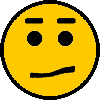
Io mi sono fermato al CS5 ma non credo sia cambiato molto in CS6 nel filtro "contrasta migliore",ma potrei sbagliarmi.
Se segui le indicazioni del tutorial di Juza sulla preparazione delle foto per web non si può sbagliare,si parla dopo aver ridimensionato la foto di applicare il filtro "contrasta migliore" (lo trovi da menu/filtro/contrasta/contrasta migliore). le opzioni sono principalmente tre e te le riporto sotto per maggior chiarezza.

Di più non saprei proprio cosa dirti.Spero tu riesca a venirne a capo,se hai bisogno sai dove trovarmi.
ciao
simone
|
| sent on January 06, 2014 (17:25) | This comment has been automatically translated (show/hide original)
I have now discovered that cs6 on the same filter is called "Advanced Sharpness" ...
After try as advice, sorry for the trouble :) Ho scoperto ora che su cs6 lo stesso filtro si chiama "nitidezza avanzata"...
Dopo proverò come consigli, scusa per il disturbo :) |
| sent on January 06, 2014 (17:46) | This comment has been automatically translated (show/hide original)
No disturbance Frederick, God forbid, at least we arrived at a common point.
I thought his name was still on cs6 so, but what do you want to put the filter sharpness coolest Advanced:-D.
I believe that there is only enhanced by the name though, or maybe they have improved the algorithm, I do not know, however I think that is the right way forward for your purpose.
hello Nessun disturbo Federico,ci mancherebbe altro,almeno ad un punto comune siamo arrivati.
credevo che su cs6 si chiamasse ancora così,ma vuoi mettere quanto fa più figo il filtro nitidezza avanzata . .
credo che di avanzato ci sia solo il nome però o forse hanno migliorato l'algoritmo di calcolo,non saprei,comunque secondo me quella è la strada giusta da seguire per il tuo scopo.
ciao |
user24517 | sent on February 26, 2014 (15:54) | This comment has been automatically translated (show/hide original)
what a nice 8-) che bella |
| sent on November 01, 2014 (16:41) | This comment has been automatically translated (show/hide original)
beautiful !!! bellissima!!! |
| sent on November 01, 2014 (17:32) | This comment has been automatically translated (show/hide original)
Hello Brie and Anthony, thank you! :) Ciao Briè e Antonio, grazie! :) |
|

Publish your advertisement on JuzaPhoto (info) |


 Persone E Luoghi 2
Persone E Luoghi 2













![[retina]](shared_files/layout/retina_badge.jpg)



 JuzaPhoto contains affiliate links from Amazon and Ebay and JuzaPhoto earn a commission in case of purchase through affiliate links.
JuzaPhoto contains affiliate links from Amazon and Ebay and JuzaPhoto earn a commission in case of purchase through affiliate links.



