What do you think about this photo?Do you have questions or curiosities about this image? Do you want to ask something to the author, give him suggestions for improvement, or congratulate for a photo that you really like?
You can do it by joining JuzaPhoto, it is easy and free!
There is more: by registering you can create your personal page, publish photos, receive comments and you can use all the features of JuzaPhoto. With more than 242000 members, there is space for everyone, from the beginner to the professional.
| sent on March 06, 2012 (22:49) | This comment has been automatically translated (show/hide original)
E il B/N ha sempre un suo fascino complimenti un bellissimo scatto  |
| sent on March 07, 2012 (13:23) | This comment has been automatically translated (show/hide original)
Thanks Francosan69. I have also a color version, but in fact, the b / w makes it more the atmosphere of abandonment of the place where I took the photo. Hello :-) Grazie Francosan69. Ne ho anche una versione a colori ma , in effetti, il b/n rende maggiormente l'atmosfera di abbandono del luogo dove ho scattato la foto. Ciao  |
| sent on March 07, 2012 (21:27) | This comment has been automatically translated (show/hide original)
here is good just the right words puts you on the pleasant nostalgia, and I love the B / W and I think I'll do a gallery only B / W photos .... kramer big hello to you soon :-) ecco bravo proprio le parole giuste ti mette quella piacevole nostalgia addosso, e io adoro il B/N e penso che faro una galleria solo di foto B/N .... grande kramer ciao a presto  |
user1338 | sent on November 14, 2012 (23:27) | This comment has been automatically translated (show/hide original)
I'm trying to experiment in black and white I must say that your pictures are an inspiration to me, all very beautiful and full of atmosphere, complimented Kramer six great. :-)
Hello. ;-) Sto provando a cimentarmi nel bianco nero e devo dire che le tue immagini sono di ispirazione per me, tutte molto belle e ricche di atmosfera, complimenti Kramer sei bravissimo.
Ciao. |
| sent on November 15, 2012 (21:42) | This comment has been automatically translated (show/hide original)
Thank you so much for all your Dipi09 interventions. Work a lot with black and white photographs and some already think the b / w before shooting so I try to get a raw file that will allow me, once you step in b / w, to obtain and such. skies completely blacks or many different shades of gray, working with color filters already being scatto.Ad example: red that darkens blue skies and whitens the skin in portraits, green [/ B ] gives three-dimensionality to the tones of the face, brings out the color differences in the photos of landscapes (different shades of gray), blue is the filter of texture, enhances the lines of the faces, the threads of a fabric or fibers
a piece of wood; clears the skies, darkens the skin in portraits; Yellow brings out the architectural details in your photosinterior; gives a good range of gray in the picture outside.
When you take pictures in black and white, we realize that the photo is successful if the main subject stands out (for a Mid-clear) or if it is placed on the area of ??greatest contrast.
Working with digital (preferably from a RAW or DNG) we have a need to convert color photos in b / w. It 'important to start from a good picture and have the highest gammi of colors in order to obtain the highest amount of gray, so before converting a photo in b / n with the methods then explain that it is essential:
1) the white balance by changing temperature and dyed in order to obtain the highest range of colors
2) think about the image in b / w (objects with better contrast) but always shooting low contrastI am (photo gray) because the low contrast takes more details that are lost in high-contrast photos.
3) lower the contrast in Camera Raw for more details in the final photo
4) possibly lower blacks and recover the lights.
The methods you use most to switch a photo b / w are:
CHANNEL MIXER: Open the Layers palette and click on the "Create a new fill or adjustment" / channel mixer, check the "Monochrome" and adjust the sliders for red, green and blue being careful that the total can always be around 100%. You can also go over 100% for particular shades in some portions of the photos, a color then we will pull out with the help of the template (basic use of Photoshop and orperations of passage in b / w).
The CALCULATION METHOD: my favorite as it allows almost unlimited possibilities. PICTURE menu select CALCULATIONS. This item allows you to mix the channels Red, Green and Blue with a second source of channels Red, Green and Blue could also choose which blend mode to operate the mixer (eg I can. Mixing a blue channel from the first source with the red channel of the second mode of fusion intense light). Once OK given my background layer appears not to have changed, but if you open the channels palette you can see how it is generated a channel "alpha". Should already be selected, if not select it (by clicking on it) and then operate by CTRL + A then CTRL + C then take the alpha channel and drag it to the trash can in the bottom right and press CTRL + V.Immediatament generating a level with the shades of gray that I had chosen (eg to enhance the sky). Now riseleziono the background layer and also through other calculations I mix two channels until I find what satisfies me, for example. for a subject in the foreground like a boat on the beach, choose the blend that I like and I press OK. Same procedure as above. Now I have two levels with 2 different blacks and whites, with the help of masks and brushes just hide what you do not want to see one or the other, hence the b / w I interrssa. Now and only now act as final adjustments of contrast and sharpness or the addition of grain. I can work with many alpha channels I want, the important thing is to rename them otherwise one gets confused. It is a very simple but has enormous potential and the results are seen. Upon any dubbio please do not hesitate to contact me, I will be happy to help you. Hello to the next Grazie di cuore Dipi09 per tutti i tuoi interventi. Lavoro parecchio col bianco e nero e certe fotografie le penso già in b/n ancora prima dello scatto per cui cerco di ottenere un file raw che mi permetta , una volta effettuato il passaggio in b/n, di ottenere ed es. cieli completamente neri oppure molte tonalità differenti di grigi, operando coi filtri colorati già in fase di scatto.Ad esempio: rosso che scurisce i cieli blu e sbianca la pelle nei ritratti, verde dona tridimensionalità ai toni del viso, esalta le differenze di colore nelle foto dei paesaggi (differenti tonalità di grigio), blu è il filtro delle texture, esalta le rughe dei visi, le trame di una stoffa o le fibre
di un pezzo di legno; schiarisce i cieli, scurisce la pelle nei ritratti; giallo esalta i particolari architettonici nelle foto di interni; dona una buona gamma di grigi nelle foto di esterno.
Quando scattiamo foto in bianco e nero ci rendiamo conto che la foto è riuscita se il soggetto principale spicca (per i toni medio-chiari) o se è posto sull'area di maggior contrasto.
Lavorando col digitale (preferibilmente partendo da un file RAW o DNG) avremo una foto a colori da dover convertire in b/n. E' importantissimo partire da una buona foto ed avere la più alta gammi di colori in modo da ottenere la più alta quantità di grigi, per cui, prima di convertire una foto in b/n coi metodi che poi illustrerò è fondamentale:
1)bilanciare il bianco variando temperatura e tinta in modo da ottenere la più alta gamma di colori
2)pensare l'immagine in b/n (oggetti con maggior contrasto) ma scattando sempre a basso contrasto (foto grigiastra) perché il basso contrasto tiene maggiormente i dettagli che si perdono nelle foto ad alto contrasto.
3)abbassare il contrasto in Camera Raw per avere maggiori dettagli nella foto finale
4)eventualmente abbassare i neri e recuperare le luci.
I metodi che più utilizzo per passare una foto in b/n sono :
MISCELATORE CANALE :aprire la palette livelli e cliccare sul tasto "crea un nuovo livello di riempimento o di regolazione"/miscelatore canale, spuntare l'opzione "monocromatico" ed agire sui cursori di rosso verde e blu stando attenti a che il totale risulti sempre attorno al 100%.Si può anche andare oltre il 100% per ottenere particolari tonalità in alcune porzioni di foto, tonalità che poi provvederemo a tirare fuori con l'ausilio delle maschere (fondamentali nell'uso di Photoshop e nelle operazioni di passaggio in b/n).
Il METODO CALCOLI: il mio preferito in quanto ti permette possibilità pressoché illimitate. Dal menù IMMAGINE selezionare la voce CALCOLI. Questa voce permette di miscelare i canali Rosso, Verde e Blu con una seconda sorgente di canali Rosso, Verde e Blu potendo anche scegliere con quale metodo di fusione operare la miscelazione ( posso ad es. miscelare un canale blu dalla prima sorgente col canale rosso della seconda in modalità di fusione luce intensa). Una volta dato OK il mio livello di sfondo sembra non aver subito variazioni ma se si apre la palette canali si può vedere come si sia generato un canale "alfa". Dovrebbe già risultare selezionato, se non lo fosse selezionarlo (cliccandoci sopra)poi operare facendo CTRL+A di seguito CTRL+C poi prendere il canale alfa e trascinarlo nel cestino in basso a destra e premere CTRL+V.Immediatamente si genera un livello con le tonalità di grigio che avevo scelto ( ad es per esaltare un cielo). Ora riseleziono il livello di sfondo e sempre tramite calcoli miscelo altri due canali finché non trovo ciò che mi soddisfa , ad es. per un soggetto in primo piano come una barca in spiaggia, scelgo il metodo di fusione che più mi piace e premo OK. Stesso procedimento di cui sopra. Ora ho due livelli con 2 bianchi e neri differenti; con l'ausilio delle maschere e dei pennelli basta mascherare ciò che non voglio veder dell'uno o dell'altro ed ecco ottenuto il b/n che mi interrssa. Ora e solo ora agisco su contrasto e regolazioni finali come la nitidezza o l'aggiunta di grana. Posso lavorare con quanti canali alfa voglio , l'importante è rinominarli altrimenti ci si confonde. Non è un metodo semplicissimo ma ha delle potenzialità enormi e i risultati si vedono. Per qualsisasi dubbio non esitare a contattarmi, sarò ben lieto di aiutarti. Ciao alla prossima |
user1338 | sent on November 16, 2012 (21:26) | This comment has been automatically translated (show/hide original)
Kramer thank you so much for having picked my interest and taking the time to give me these helpful explanations: the follow carefully.
I am currently trying to convert some photos from color and b / w with the function of ps white / black but I realize that a click is also thought before shooting and this is not always the case in the shots that I have done so far.
I will try to use the functions ps I have explained, and deliver the results on my page if you want to take a look I'll be more than happy.
Thank you again, hello. ;-)
Kramer ti ringrazio infinitamente per aver raccolto il mio interesse e dedicato del tempo a darmi queste utili spiegazioni: le seguirò con attenzione.
Attualmente sto provando a convertire qualche foto da colore e b/n con la funzione di ps bianco/nero però mi rendo conto che uno scatto va anche pensato prima dello scatto e non sempre questo è avvenuto nei scatti che ho fatto fino ad ora.
Proverò ad utilizzare le funzioni di ps che mi hai spiegato e metterò i risultati nella mia pagina se vorrai dare un occhio ne sarò più che felice.
Grazie ancora, ciao.
|
| sent on November 17, 2012 (1:33) | This comment has been automatically translated (show/hide original)
I will certainly return the visits to take a look at your photos. Good experimentation Hello :-) Non mancherò di ricambiare le visite per dare un'occhiata alle tue foto. Buona sperimentazione  Ciao Ciao |
| sent on August 06, 2013 (5:42) | This comment has been automatically translated (show/hide original)
also I like very much this your picture, and I'll offer my congratulations to know how to use the technique of b / w.
I read your detailed description of the above, I say THANK YOU and I hope I will improve as well.
thanks
david anche a me piace moltissimo questa tua foto,e ti faccio i miei complimenti per come sai usare la tecnica del b/n.
ho letto la tua dettagliata descrizione di cui sopra,ti dico GRAZIE e spero di potermi migliorare pure io.
grazie
davide |
|
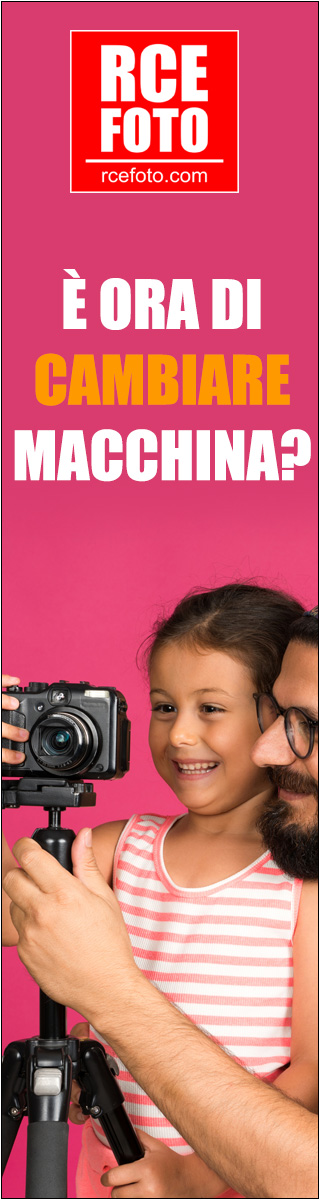
Publish your advertisement on JuzaPhoto (info) |


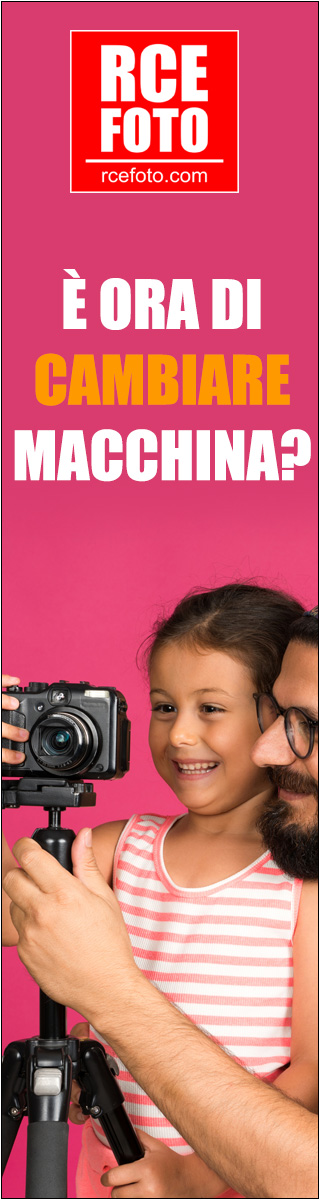

 JuzaPhoto contains affiliate links from Amazon and Ebay and JuzaPhoto earn a commission in case of purchase through affiliate links.
JuzaPhoto contains affiliate links from Amazon and Ebay and JuzaPhoto earn a commission in case of purchase through affiliate links.