What do you think about this photo?Do you have questions or curiosities about this image? Do you want to ask something to the author, give him suggestions for improvement, or congratulate for a photo that you really like?
You can do it by joining JuzaPhoto, it is easy and free!
There is more: by registering you can create your personal page, publish photos, receive comments and you can use all the features of JuzaPhoto. With more than 242000 members, there is space for everyone, from the beginner to the professional.
| sent on April 06, 2013 (1:45) | This comment has been automatically translated (show/hide original)
I like the subject and development. if I had expanded enough to take the arm of the excavator from the top would have made more mi piace soggetto e sviluppo. se avessi allargato abbastanza da prendere il braccio della ruspa fin in cima avrebbe reso di più |
| sent on April 06, 2013 (11:15) | This comment has been automatically translated (show/hide original)
hello black! I also have a version where I x all the bulldozer, but unfortunately I lost the closeness and interest (texture) of the blade of this excavator. I will try, however, to develop as it should and appraise to change!
because of the passage! 8-) ciao black! ho anche una versione dove ho x intero la ruspa, ma purtroppo avrei perso la vicinanza e l'interesse (texture) della pala di questa escavatrice. proverò comunque a svilupparla come si deve e valuterò se cambiarla!
grazie del passaggio!!! |
| sent on April 06, 2013 (11:42) | This comment has been automatically translated (show/hide original)
Good idea and beautiful bn. Does not convince me the shovel incomplete and you see a halo around the template unpleasant especially in the foreground.
Buona l'idea e bello il bn. Non mi convince molto la pala incompleta e si vede un alone antipatico intorno alla sagoma specialmente in primo piano.
|
| sent on April 06, 2013 (17:23) | This comment has been automatically translated (show/hide original)
Hello quoto Lui_gi and add that the search for clarity along with the darkening of the sky, then raise the unpleasant edges white (or black) contrasting tones. See the right top of the picture.
The PP should be reviewed with a trickle of accuracy for those details.
The shot I like the result and "rough" as well.
Cordial greetings :-) Ciao quoto Lui_gi e aggiungo che la ricerca di nitidezza insieme allo scurimento del cielo, poi fanno sorgere quelle spiacevoli bordature bianche (o nere) sui toni contrastati. Vedi parte destra alta della foto.
La PP andrebbe rivista con un filino di precisione per quei dettagli.
L'inquadratura a me piace e il risultato "ruvido" pure.
Saluti cordiali  |
| sent on April 07, 2013 (13:57) | This comment has been automatically translated (show/hide original)
with the transition to tt and 2! the problem can be seen high up on the edges of the truck is caused by the PP that I had done on the color version then I decided to turn in B & W, in the color version of these problems could be seen nn ... I'll try to convert directly in black and white and then give some sprucing up after it has been converted so that nn create these problems!
Thank you! Matthew. ;-)
grazie del passaggio a tt e 2! il problema che si nota in alto sulle bordature del mezzo pesante è causato dalla PP che avevo fatto sulla versione a colori che poi mi sono deciso a trasformare in B&W, nella versione a colori questi problemi nn si vedevano... proverò a convertire direttamente in bianco e nero e poi dare qualche sistematina dopo averla convertita così da nn creare questi inconvenienti!!!
Grazie a voi! Matteo.
|
| sent on April 09, 2013 (8:34) | This comment has been automatically translated (show/hide original)
Hello I personally still prefer this :-)
The framing and perspective for me here make more, there is more grandeur. The other photo (which is also good www.juzaphoto.com/galleria.php?t=418742&l=it) for both PP by frame, to me he looks more descriptive, and does not impact like this. So even as PP still prefer this, as I said above the edges were the only thing that I saw a little 'out of place, I would have the correct using a brush up or clone stamp them all equally up ;-) :-)
cordial greetings. Ciao Personalmente preferisco ancora questa 
L'inquadratura e la prospettiva per me qui rendono di più, c'è più imponenza. L'altra foto (che è anche buona www.juzaphoto.com/galleria.php?t=418742&l=it ) sia per PP che per inquadratura, per me ha l'aria più descrittiva che non d'impatto come questa. Quindi anche come PP preferisco ancora questa, come dicevo sopra le bordature erano l'unica cosa che vedevo un po' fuori luogo, io le avrei corrette con un pennellino di fino o con timbro clone altrettanto fino  Tutto li Tutto li 
saluti cordiali. |
| sent on April 09, 2013 (8:51) | This comment has been automatically translated (show/hide original)
Na stuff like that (to put graphics on the fly what I mean) ;-)
[URL =] img593.imageshack.us/img593/4961/415210b.jpg
The edges on the left and high, I used the clone stamp to 3px faded, then I used a little 'burn tools to darken a little.' Then always clone stamp but larger for the above photo, to standardize the background. And then some edges of the blade and the right side I used the Smudge always between 3 and 6px. Naturalemnte refer to the photo you posted.
Greetings Na roba così (al volo per mettere in grafica quello che intendevo)  : :
img593.imageshack.us/img593/4961/415210b.jpg
Per i bordi nella parte sinistra e alta, ho utilizzato il timbro clone a 3px sfumato, poi ho utilizzato un po' il tools brucia per scurire ancora un po'. Poi sempre timbro clone ma più grande, per la parte sopra della foto, per uniformare lo sfondo. E poi alcuni bordi della pala e della parte destra ho utilizzato lo sfumino sempre tra i 3 e i 6px. Naturalemnte riferiti alla foto che hai postato.
Saluti |
| sent on April 09, 2013 (13:41) | This comment has been automatically translated (show/hide original)
Sisi course, as soon as I have time to elaborate this again from scratch directly to the black and white so I will not have artifacts, then place below! Thank you x the tip! :-) Sisi certo, appena ho tempo questa la elaboro di nuovo da zero direttamente per il bianconero così non avrò artefatti, poi la posto qui sotto! Grazie mille x il suggerimento!  |
| sent on April 09, 2013 (18:44) | This comment has been automatically translated (show/hide original)
GO! :-D:-D VAI!   |
user24517 | sent on March 27, 2014 (7:20) | This comment has been automatically translated (show/hide original)
Monstrously beautiful Mostruosamente bella |
| sent on March 27, 2014 (10:59) | This comment has been automatically translated (show/hide original)
thank you Brie!! :-) grazie mille briè!!!!  |
| sent on May 11, 2014 (22:46) | This comment has been automatically translated (show/hide original)
Too bad for the second half that you see on the left, because the rest is a good shot with a good bn. Peccato per il secondo mezzo che si vede sulla sx, perchè per il resto è un buon scatto con un bn ottimo. |
| sent on May 12, 2014 (11:53) | This comment has been automatically translated (show/hide original)
thanks x the move! Unfortunately the second half was there and am not able to exclude the frame :-( grazie x il passaggio! purtroppo il secondo mezzo era lì e nn sono riuscito a escluderlo dall'inquadratura 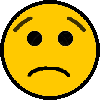 |
|

Publish your advertisement on JuzaPhoto (info) |




 JuzaPhoto contains affiliate links from Amazon and Ebay and JuzaPhoto earn a commission in case of purchase through affiliate links.
JuzaPhoto contains affiliate links from Amazon and Ebay and JuzaPhoto earn a commission in case of purchase through affiliate links.