What do you think about this photo?Do you have questions or curiosities about this image? Do you want to ask something to the author, give him suggestions for improvement, or congratulate for a photo that you really like?
You can do it by joining JuzaPhoto, it is easy and free!
There is more: by registering you can create your personal page, publish photos, receive comments and you can use all the features of JuzaPhoto. With more than 242000 members, there is space for everyone, from the beginner to the professional.
user30556 | sent on June 22, 2020 (14:33) | This comment has been automatically translated (show/hide original)
Excellent cut as well as the realization, engraved and delicate at the same time.
Ottimo taglio cosi' come la realizzazione, incisa e delicata allo stesso tempo.
|
| sent on June 22, 2020 (14:42) | This comment has been automatically translated (show/hide original)
Thank you very much ;-)
I was so hoping I didn't have a slaughter :-D Grazie mille 
Speravo tanto di non aver fatto un macello  |
user92328 | sent on June 22, 2020 (15:57) | This comment has been automatically translated (show/hide original)
Daniele, really a wonderful general atmosphere, I like everything about this PP except one thing that does not convince me fully and that is on the composition, I see it a little unbalanced towards the left edge, usually in the direction where it looks the subject leaves a greater space... in this case, to the photo as it is, it would be very easy to add some space on the left side....
How, it always remains one of the most beautiful jobs I've seen so far..... Daniele, davvero una stupenda atmosfera generale, mi piace tutto di questa PP tranne una cosa che non mi convince pienamente e che è sulla composizione, la vedo un pochino sbilanciata verso il bordo sinistro, solitamente nella direzione dove guarda il soggetto si lascia uno spazio maggiore... in questo caso, alla foto cosi per com'è, sarebbe facilissimo aggiungere un po di spazio sul lato sinistro....
Comunque, rimane sempre uno dei lavori più belli che ho visto fino ad ora..... |
| sent on June 22, 2020 (16:01) | This comment has been automatically translated (show/hide original)
You did a nice job, you enhanced the main subject by cutting the rest, delicate interpretation.
We say that if it was a rare flower, a particular rose or an orchid of rare beauty, it would have come out a great job but you have to settle.
Among my favorites. Hai fatto un bel lavoro, hai valorizzato il soggetto principale tagliando il resto, delicata interpretazione.
Diciamo che se era un fiore raro, una rosa particolare o un orchidea di rara bellezza, ne sarebbe uscito un ottimo lavoro ma bisogna accontentarsi.
Tra le mie preferite. |
| sent on June 22, 2020 (16:08) | This comment has been automatically translated (show/hide original)
Except
Thanks I am very pleased with your appreciation but even more so your compositional advice.. I will learn from it ;-)
Leo
Thanks a thousand too,
I wouldn't have imagined she'd like it so much, better so :-P Salvo
Grazie mi fa molto piacere il tuo apprezzamento ma ancor di più il tuo consiglio compositivo.. ne trarrò insegnamento 
Leo
Grazie mille anche a te,
Non avrei immaginato che sarebbe piaciuta tanto, meglio così  |
| sent on June 24, 2020 (0:01) | This comment has been automatically translated (show/hide original)
oleh I join the compliments
all nice, and a job that also pleases me to do it but you as not shoot stil life I stayed dry
peo that it is not a rose this plant :-D you've uniformed very sweetly compliments oleh mi unisco ai complimenti
tutto bello, e un lavoro che piace anche a me farlo ma si come non scatto stil life sono rimasto a secco
peccato che non sia una rosa questa pianta  hai uniformato molto dolcemente complimenti hai uniformato molto dolcemente complimenti |
| sent on June 24, 2020 (0:04) | This comment has been automatically translated (show/hide original)
Thank you too ;-)
It was the first time I did it .. I was afraid I had made a mess, instead it went well :-P Grazie anche a te 
Era la prima volta che lo facevo .. avevo paura di aver fatto un pasticcio, invece è andata bene  |
| sent on June 24, 2020 (0:05) | This comment has been automatically translated (show/hide original)
Very nice. It is not common to have a vignette so pushed that it does not appear exaggerated and contrived.
Tho the "realistic" is my favorite so far. Molto bella. Non è comune una vignettatura così spinta che non appaia esagerata e artificiosa.
Tra le "realistiche" è sinora la mia preferita. |
| sent on June 24, 2020 (0:07) | This comment has been automatically translated (show/hide original)
Thank you :-P
Fore because the vignette I drew it I brushing instead of putting it from the command ;-) Grazie 
Forse perché la vignettatura l'ho disegnata io pennellando invece che mettendola dal comando  |
| sent on June 24, 2020 (0:08) | This comment has been automatically translated (show/hide original)
I use radial gradient very often instead of the vignette slider Io uso spessissimo la sfumatura radiale invece del cursore vignettatura |
| sent on June 24, 2020 (0:09) | This comment has been automatically translated (show/hide original)
True is also useful. I had tried but it didn't work here, the background was too messy. Vero è anche utile.. ci avevo provato ma qua non funzionava, lo sfondo era troppo pasticciato. |
| sent on June 24, 2020 (16:34) | This comment has been automatically translated (show/hide original)
Very pleasant and clean the final result. ;-) Molto piacevole e pulito il risultato finale. |
| sent on June 24, 2020 (17:03) | This comment has been translated
Thank you! |
|
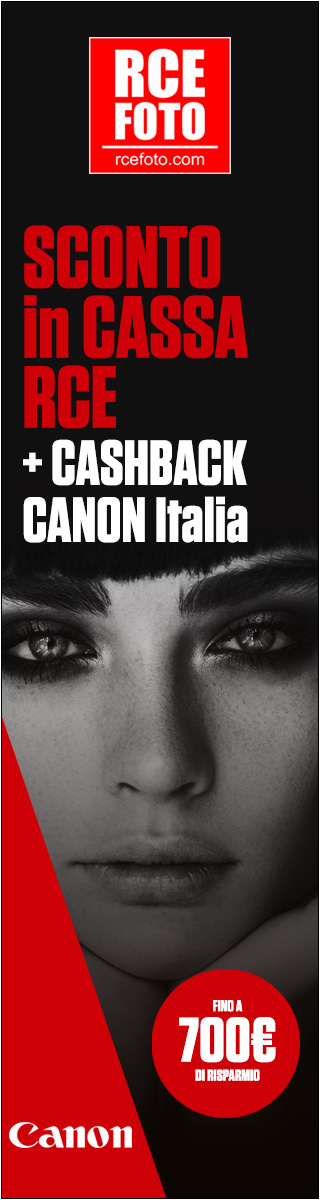
Publish your advertisement on JuzaPhoto (info) |


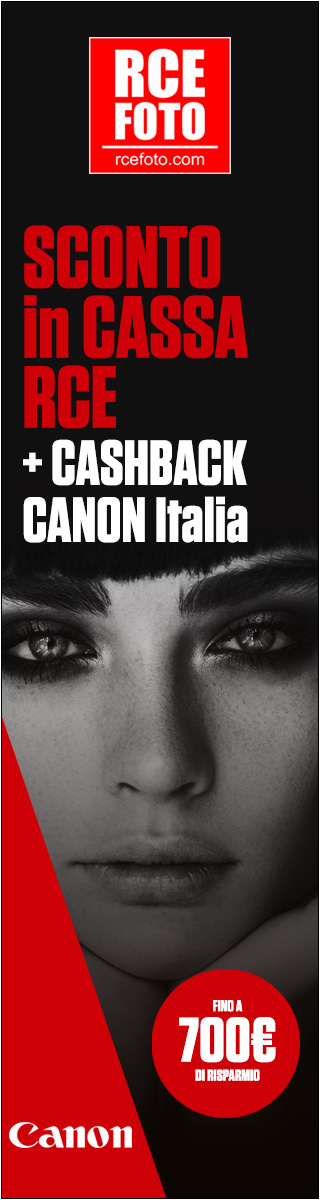

 JuzaPhoto contains affiliate links from Amazon and Ebay and JuzaPhoto earn a commission in case of purchase through affiliate links.
JuzaPhoto contains affiliate links from Amazon and Ebay and JuzaPhoto earn a commission in case of purchase through affiliate links.