What do you think about this photo?Do you have questions or curiosities about this image? Do you want to ask something to the author, give him suggestions for improvement, or congratulate for a photo that you really like?
You can do it by joining JuzaPhoto, it is easy and free!
There is more: by registering you can create your personal page, publish photos, receive comments and you can use all the features of JuzaPhoto. With more than 242000 members, there is space for everyone, from the beginner to the professional.
| sent on December 05, 2012 (18:12) | This comment has been automatically translated (show/hide original)
Ziobri start with a compliment to the child and 'beautiful!
The picture seems to me to be lacking a bit of sharpness at eye level, but it seems to me that the fire is accurate on clothes and on adults holding the baby. Maybe it 'a little micromossa or fire falls behind them' cause 1/200 should be enough.
I really like the look and the expression that you took the child, and also the installation prottettiva adult neighbor. Bother me a little red spots on the right, I would try to eliminate them.
Hello
Gian Luca
Ziobri inizio con un complimento al bambino che e' bellissimo!!!
La foto mi sembra mancare un filo di nitidezza a livello degli occhi, eppure mi sembra che il fuoco sia preciso sui vestiti e sull'adulto che tiene il bambino. Forse e' un filo micromossa oppure il fuoco cade dietro di loro perche' 1/200 dovrebbe essere abbastanza.
Mi piace molto lo sguardo e l'espressione che hai colto del bambino, e anche la posa prottettiva dell'adulto vicino. Mi disturbano un pochino le macchie rosse sulla destra, cercherei di eliminarle.
Ciao
Gian Luca
|
| sent on December 06, 2012 (8:14) | This comment has been automatically translated (show/hide original)
Thank you Gian Luca, you know how much I care about your opinion.
With regard to the focus literally having "stolen" from my nephew agitated, I could not treat it properly.
Furthermore hours covering the photo in the light of your comment, I realize I have made some mess in pp (which I know absolutely handle). To address this [URL =] www.fabriziogalli.com/wordpress/?p=531 you can see the original picture (only small) and the small pp to remove a background too much "alcohol" for a child so small.
Thank you very much in the meantime.
fabrizio Grazie mille Gian Luca, sai quanto tengo alla tua opinione.
In merito alla messa a fuoco avendolo letteralmente "rubato" al mio agitatissimo nipote, non ho potuto curarla a dovere.
Inoltre riguardando ora la foto alla luce del tuo commento, mi accorgo di aver fatto qualche pastrocchio in pp (cosa che non so assolutamente gestire). A questo indirizzo www.fabriziogalli.com/wordpress/?p=531 puoi vedere la foto originale (solamente ridotta) e con la piccola pp per togliere uno sfondo troppo "alcolico" per un bimbo tanto piccolo.
Ti ringrazio molto intanto.
fabrizio |
| sent on December 06, 2012 (8:46) | This comment has been automatically translated (show/hide original)
Fabrizio yesterday I looked at the pictures from your laptop today by a better screen the photo I like even more '. Of the 2 published in wordpress prefer one where you see a little 'background details. There are 2 small pieces blurry but a visual help for me to balance the right of the child to the adult.
In PP you can try to bring out just more 'eyes, selecting only the iris and increasing the contrast a little with an S curve generally guando vaccio this thing I do on a separate layer, I select only the blending of the only brightness 'not to alter the saturation, and apply the S-curve a little' marked with a layer mask with black only 'iris and the rest in black.
At this point the game with the opacity 'of the level to get a realistic result and not too pumped.
Gian Luca Fabrizio ieri guardavo la foto dal portatile, oggi da uno schermo migliore la foto mi piace ancora di piu'. Delle 2 pubblicate in wordpress preferisco quella in cui si vede un po' di dettagli dello sfondo. Sono 2 piccoli elementi sfocati ma a livello visivo aiutano secondo me a bilanciare la persona adulta alla destra del bambino.
In PP puoi provare a far risaltare appena di piu' gli occhi, selezionando solo l'iride e aumentando un pochino il contrasto con una curva a S. in genere guando vaccio questa cosa la faccio su un layer separato, seleziono solo il metodo di fusione della sola luminosita' per non alterare la saturazione, e applico la curva a S anche un po' marcata con una maschera di livello con in bianco solo l'iride e tutto il resto in nero.
A questo punto gioco con l'opacita' del livello per ottenere un risultato realistico e non troppo pompato.
Ciao
Gian Luca |
| sent on December 06, 2012 (11:00) | This comment has been automatically translated (show/hide original)
Thank you Thomas, I try then I'll show you the result.
f Grazie mille Gianluca, ci provo poi ti mostro il risultato.
f |
| sent on December 06, 2012 (13:57) | This comment has been automatically translated (show/hide original)

Here Gian Luca, having no photoshop was not able to replicate your directions, but "interpreting" I got this.
f

Ecco Gian Luca, non avendo photoshop non sono riuscito a replicare le tue indicazioni, ma "interpretandole" ho ottenuto questo.
f |
| sent on December 06, 2012 (15:39) | This comment has been automatically translated (show/hide original)
PS is not prro 'it seems to me the effect and' applied to the entire picture instead of just your eyes and I see a little 'more' background objects. Fabio sorry but they are a pain in the ass. Si senza PS prro' mi sembra che l'effetto e' applicato a tutta la foto invece che solo agli occhi e vedo un po' di piu' gli oggetti sullo sfondo. Fabio scusami ma sono un rompiscatole. |
| sent on December 06, 2012 (22:09) | This comment has been automatically translated (show/hide original)
You've decided to "clean" the sfondo.Bravo Fabrizio. Ti sei deciso a "pulire" lo sfondo.Bravo Fabrizio. |
| sent on December 07, 2012 (11:57) | This comment has been automatically translated (show/hide original)
Fabrizio my favorite and 'the 04391st, two small corrections to me they are removed then a' red and magenta dall'incarnato and lower a little 'details from the background without them disappear.
Hello
Gian Luca Fabrizio la mia preferita e' la 04391a, 2 piccole correzioni secondo me sono togliere un poi' di rosso e magenta dall'incarnato e abbassare un po' i detagli dallo sfondo senza farli sparire.
Ciao
Gian Luca |
| sent on December 07, 2012 (12:20) | This comment has been automatically translated (show/hide original)
For me, the dummy cover the smile bothers you so much.
Per me il ciuccio coprendo il sorriso disturba tantissimo.
|
| sent on December 10, 2012 (7:50) | This comment has been automatically translated (show/hide original)
Most thrilling Thanks for the suggestions. Unfortunately for the dummy there is little I can do now. I'll be more careful next time.
f
Grazie atutti per i suggerimenti. Purtroppo per il ciuccio c'è poco che posso fare ora. starò più attento la prossima volta.
f
|
|
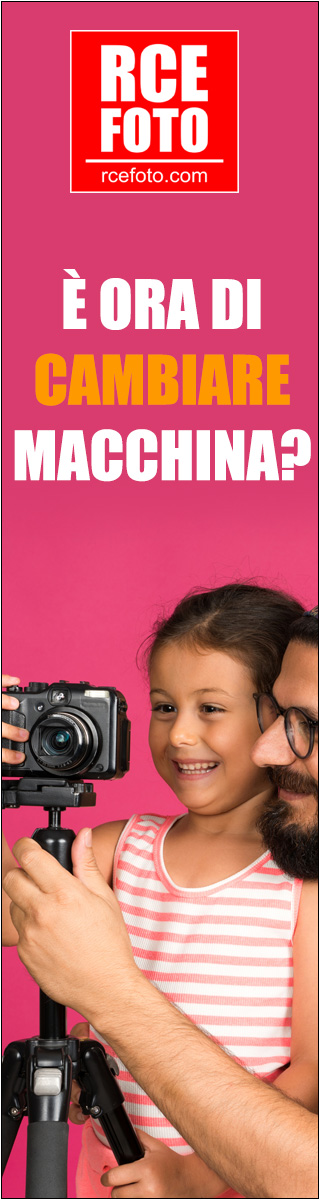
Publish your advertisement on JuzaPhoto (info) |


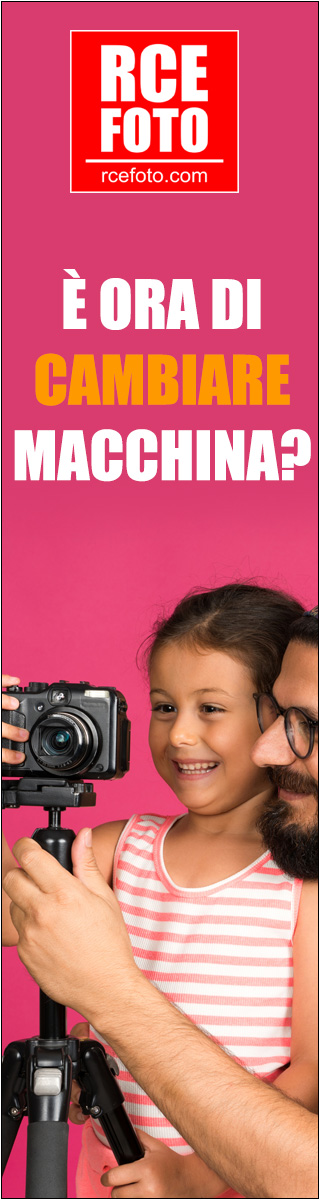

 JuzaPhoto contains affiliate links from Amazon and Ebay and JuzaPhoto earn a commission in case of purchase through affiliate links.
JuzaPhoto contains affiliate links from Amazon and Ebay and JuzaPhoto earn a commission in case of purchase through affiliate links.