What do you think about this photo?Do you have questions or curiosities about this image? Do you want to ask something to the author, give him suggestions for improvement, or congratulate for a photo that you really like?
You can do it by joining JuzaPhoto, it is easy and free!
There is more: by registering you can create your personal page, publish photos, receive comments and you can use all the features of JuzaPhoto. With more than 242000 members, there is space for everyone, from the beginner to the professional.
| sent on February 16, 2022 (9:47) | This comment has been automatically translated (show/hide original)
Hello everyone,
I point out that on February 2 I managed for the first time to resume a beautiful solar flare cute. I did a timelapse that covers a time span of 48 minutes and shows the evolution of the blast. Each frame of the timelapse corresponds to the stack of 400 photos taken in the 2-minute interval. Unfortunately you can't upload videos to Juzaphoto, so I'll copy an external link below. In the video you can see the event repeated 4 times, 2 times at 3000x speed compared to real time, then 2 times at speed "only" 1000x compared to real time.
Hello, Daniel
https://photos.app.goo.gl/habodJVHtNL3ZpvAA Ciao a tutti,
segnalo che il giorno 2 febbraio sono riuscito per la prima volta a riprendere un brillamento solare bello carino. Ho fatto un timelapse che copre un arco temporale di 48 minuti e mostra l'evoluzione del brillamento. Ogni fotogramma del timelapse corrisponde allo stack di 400 migliori foto su circa 800 prese nell'intervallo di 2 minuti. Purtroppo non si possono caricare video su Juzaphoto, quindi vi copio qui sotto un link esterno. Nel video potrete vedere l'evento ripetuto 4 volte, 2 volte a velocità 3000x rispetto al tempo reale, e poi 2 volte a velocità "solo" 1000x rispetto al tempo reale.
Ciao, Daniele
photos.app.goo.gl/habodJVHtNL3ZpvAA |
| sent on February 16, 2022 (15:13) | This comment has been automatically translated (show/hide original)
really mind-blowing timelapse, well done ! congratulations, Daniel 8-)
personally I appreciated more the 1000x, you have the right time x better distinguish the details timelapse veramente strabiliante, ben fatto ! complimenti, Daniele 
personalmente ho apprezzato di più il 1000x, si ha il giusto tempo x distinguere meglio i dettagli |
| sent on February 17, 2022 (9:23) | This comment has been automatically translated (show/hide original)
Hello Serafino, thank you very much! Yes, the idea was to show first the 3000x as a fast and "fluid" timelapse, then the 1000x as if it were a "slow motion" of the previous one, to better distinguish the details. Then putting the video in continuous you can again review the 3000x to appreciate it better after the brain is trained! ;-) Ciao Serafino, grazie mille! Sì l'idea era proprio quella di mostrare prima il 3000x come timelapse veloce e "fluido", poi il 1000x come fosse uno "slow motion" del precedente, per distinguere meglio i dettagli. Poi mettendo il video in continua si può di nuovo rivedere il 3000x per apprezzarlo meglio dopo che il cervello è allenato! ;-) |
| sent on February 19, 2022 (17:21) | This comment has been automatically translated (show/hide original)
@Serafix
“ Filter --> Camera Raw -->
Luminanzain vers. 2022 has been moved „
to which CR card is it? @Serafix
" Filtro --> Camera Raw --> Luminanza
nella vers. 2022 è stato spostato "
in quale scheda di CR sta? |
| sent on February 19, 2022 (22:40) | This comment has been automatically translated (show/hide original)
in the "Details" tab.
if you do not find it I suggest you rummage in the Adobe online help.
or in the numerous videotutorials on YouTube nel tab "Dettagli".
se non lo trovi ti consiglio di rovistare nell'help online di Adobe.
o nei numerosi videotutorial presenti su YouTube |
| sent on February 20, 2022 (6:58) | This comment has been automatically translated (show/hide original)
Good morning Serafino, in the week I did some other tests with the CR noise reduction filter on a photo of the sun, this time with some success. In fact, I realized that the filter has an option called detail that I believe indicates the level of detail that you want to preserve. I saw that by putting at 100 the level of noise reduction is the detail, you get a minimal effect but just enough to reduce small-scale noise without losing the details. What is the approach you use? Thanks and hello, Daniele Buongiorno Serafino, in settimana ho fatto qualche altro test con il filtro riduzione rumore di CR su una mia foto del sole, questa volta con un discreto successo. Mi sono accorto infatti che il filtro ha un'opzione chiamata dettaglio che credo indichi il livello di dettaglio che si vuole preservare. Ho visto che mettendo a 100 sia il livello di riduzione di rumore sia il dettaglio, si ottiene un effetto minimo ma quanto basta per ridurre il rumore di piccola scala senza perdere i dettagli. Quale è l'approccio che usi tu? Grazie e ciao, Daniele |
| sent on February 20, 2022 (14:07) | This comment has been automatically translated (show/hide original)
ciao Daniele, a che vers. di Photoshop fai riferimento?
Il pannello Dettagli è un pannello molto interessante in quanto permette di controllare la nitidezza di una foto e la riduzione di elementi di disturbo. E' bene però comprendere che tali parametri si "neutralizzano" a vicenda. Infatti, un aumento di nitidezza amplifica conseguentemente anche il rumore digitale, viceversa una riduzione del disturbo (rumore) causa inevitabilmente una diminuzione del dettaglio complessivo dell'immagine (nitidezza). Attraverso i comandi "Fattore" e "Dettagli" si va ad aumentare la nitidezza complessiva dell'immagine. Il cursore Fattore indica la quantità di nitidezza da applicare alla fotografia; il cursore Dettagli consente di applicare maggior dettaglio, senza generare disturbi. Il cursore Mascheratura applica in modo intelligente la nitidezza, in modo da contrastare le aree con bordi, lasciando intatte le aree piatte.
Piccolo trucchetto: se tieni premuto il tasto Alt mentre trascini il cursore Dettagli o Raggio, visualizzi l'anteprima del contrasto in un livello isolato con sfondo grigio.
Nelle mie elaborazioni cerco sempre di arrivare ad un risultato per gradi, quindi applicando poco alla volta le impostazioni del filtro. |
| sent on February 20, 2022 (14:13) | This comment has been automatically translated (show/hide original)
Also keep in mind that with the command "Noise Reduction / Luminance" you can reduce the noise produced by our cameras. There are two forms of Noise: Luminance Disturbance (in the grayscale, it makes the image grainy) and Chromatic Disturbance that produces color artifacts in the image. Moving the Luminance slider to the right reduces grayscale noise; Moving the Colors slider to the right reduces color noise.
here too I always look for a middle ground by getting there in stages. Tieni inoltre conto che con il comando "Riduzione Disturbo / Luminanza" è possibile ridurre il rumore prodotto dalle nostre fotocamere. Ci sono due forme di Disturbo: il disturbo di Luminanza (nella scala dei grigi, rende l'immagine granulosa) e il Disturbo Cromatico che produce nell'immagine artefatti di colore. Spostando il cursore Luminanza verso destra riduci il disturbo in scala di grigio; spostando il cursore Colori verso destra si riduce il disturbo cromatico.
anche qui cerco sempre una via di mezzo arrivandoci per gradi. |
| sent on February 21, 2022 (17:13) | This comment has been automatically translated (show/hide original)
Hello Serafino, thank you very much for the interesting suggestions.
I have Photoshop 2022 with Creative Cloud Desktop of which I have a monthly subscription.
When I was referring to the details option, I meant the "detail" sub-option (at least that's what it's called in the English version) of CR's noise reduction filter.
As you can see in this screenshot photos.app.goo.gl/w4iqS6CYHextmpux5 I set to 100 both noise reduction and the "sub-option" detail and it seems to me that the effect you get is good, that is, it reduces the noise a little without losing in detail.
hello, Daniele Ciao Serafino, grazie mille degli interessanti suggerimenti.
Io ho Photoshop 2022 con Creative Cloud Desktop di cui ho un abbonamento mensile.
Quando mi riferivo all'opzione dettagli, intendevo la sotto-opzione "detail" (almeno così si chiama nella versione che ho in lingua inglese) del filtro noise reduction di CR.
Come vedi in questo screenshot photos.app.goo.gl/w4iqS6CYHextmpux5 ho impostato a 100 sia noise reduction sia la "sotto-opzione" detail e mi sembra che l'effetto che si ottiene sia buono, ovvero si riduce un po' il rumore senza però perdere in dettaglio.
ciao, Daniele |
| sent on February 21, 2022 (18:07) | This comment has been automatically translated (show/hide original)
Sorry.... my indications referred to the vers. 2020.in
theory nothing changes, unfortunately sometimes, updating a version, they "mess up" the commands by moving some tab or option. you find yourself disoriented looking for them.
cmq strictly speaking, yes, I would say correct as you explained ;) sorry....le mie indicazioni facevano riferimento alla vers. 2020.
in teoria non cambia nulla, purtroppo talvolta, aggiornando una versione, "scombinano" i comandi spostando qualche tab o opzione. ci si trova disorientati cercandoli.
cmq a rigor di logica, sì, direi corretto come da te spiegato ;) |
| sent on February 22, 2022 (7:48) | This comment has been automatically translated (show/hide original)
“ in the tab "Details „
you found thanks!
... it does not seem to me to be of the same effectiveness as the Denoise filter though, or am I wrong? " nel tab "Dettagli"
si trovato grazie!
... non mi sembra della stessa efficacia del filtro Denoise però, o mi sbaglio? |
| sent on February 22, 2022 (8:25) | This comment has been automatically translated (show/hide original)
I advise you to do several tests.
I have been using it with satisfaction for some years ;-) ti consiglio di fare diverse prove.
lo uso con soddisfazione da qualche anno  |
| sent on February 22, 2022 (20:19) | This comment has been automatically translated (show/hide original)
“ I advise you to do several tests „
of course ;-) " ti consiglio di fare diverse prove"
certo  |
| sent on February 22, 2022 (20:21) | This comment has been automatically translated (show/hide original)
“ As you can see in this screenshot photos.app.goo.gl/w4iqS6CYHextmpux5 I set to 100 both noise reduction and the "sub-option" detail and it seems to me that the effect you get is good, that is, it reduces the noise a little without losing in detail. „
I also tried the same settings on a very noisy photo but putting 100 the details sub-option is absurd, scary artifacts come out. I don't know why the same thing didn't happen to you. " Come vedi in questo screenshot photos.app.goo.gl/w4iqS6CYHextmpux5 ho impostato a 100 sia noise reduction sia la "sotto-opzione" detail e mi sembra che l'effetto che si ottiene sia buono, ovvero si riduce un po' il rumore senza però perdere in dettaglio. "
Ho provato anch'io le stesse impostazioni su una foto molto rumorosa ma mettere 100 alla sotto-opzione dettagli è assurdo, escono degli artefatti da paura, ho lasciato il valore di default 50. Non so a te perché non sia successo la stessa cosa. |
| sent on February 23, 2022 (13:29) | This comment has been automatically translated (show/hide original)
“ sorry.... my indications referred to the vers. 2020. „
Figurati Serafino, indeed thanks for the tip ... I think I will use more noise reduction than CR in the future! " sorry....le mie indicazioni facevano riferimento alla vers. 2020."
Figurati Serafino, anzi grazie per la dritta... penso che userò di più la riduzione rumore di CR in futuro! |
| sent on February 23, 2022 (13:32) | This comment has been automatically translated (show/hide original)
“ I also tried the same settings on a very noisy photo but putting 100 to the details sub-option is absurd, scary artifacts come out, I left the default value 50. I don't know why the same thing didn't happen to you. „
Strange because the opposite happens to me, in the sense that artifacts (at least those due to noise reduction) appear to me if I put a low value of the details sub-option... in fact I believe that this option regulates the level of detail above which to apply noise reduction, so a high value means that noise reduction is applied to a smaller portion of the image ... are you sure we are talking about the same thing? " Ho provato anch'io le stesse impostazioni su una foto molto rumorosa ma mettere 100 alla sotto-opzione dettagli è assurdo, escono degli artefatti da paura, ho lasciato il valore di default 50. Non so a te perché non sia successo la stessa cosa."
Strano perché a me succede il contrario, nel senso che gli artefatti (almeno quelli dovuti alla riduzione del rumore) mi compaiono se metto un valore basso della sotto-opzione dettagli... infatti credo che questa opzione regoli il livello di dettaglio aldisopra del quale applicare la riduzione del rumore, quindi un valore alto significa che la riduzione del rumore viene applicata ad una porzione minore dell'immagine... sei sicuro che stiamo parlando della stessa cosa? |
| sent on February 24, 2022 (0:12) | This comment has been automatically translated (show/hide original)
“ are you sure we're talking about the same thing? „
Yes if you confirm the values you see from your screenshot you posted
" sei sicuro che stiamo parlando della stessa cosa? "
Sì se mi confermi i valori che si vedono dal tuo screenshot che hai postato
|
| sent on February 24, 2022 (8:41) | This comment has been automatically translated (show/hide original)
“ Yes if you confirm the values you see from your screenshot you posted
„
Hello Mario, yes I confirm! " Sì se mi confermi i valori che si vedono dal tuo screenshot che hai postato
"
Ciao Mario, sì confermo! |
| sent on February 25, 2022 (0:31) | This comment has been automatically translated (show/hide original)
Daniele I used the same adjustments but as I told you to those values is a disaster.
Will it be that the noise of your photo is quieter? ;-) Daniele io ho usato le stesse regolazioni ma come ti dicevo a quei valori è un disastro.
Sarà che il rumore della tua foto è piu silenzioso?  |
| sent on February 25, 2022 (9:01) | This comment has been automatically translated (show/hide original)
“ Daniele I used the same adjustments but as I told you to those values and a disaster.
Maybe the noise of your photo is quieter? ;-) „
It can be, but it's hard to say without seeing the photo in question... " Daniele io ho usato le stesse regolazioni ma come ti dicevo a quei valori e un disastro.
Sarà che il rumore della tua foto è piu silenzioso? ;-)"
Può essere, ma è difficile dirlo senza vedere la foto in questione... |
|
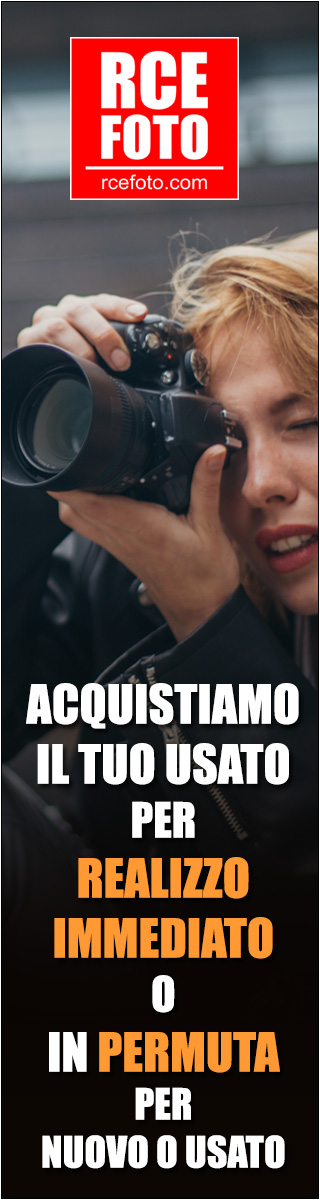
Publish your advertisement on JuzaPhoto (info) |

![[editors pick]](shared_files/layout/ep_badge.jpg)

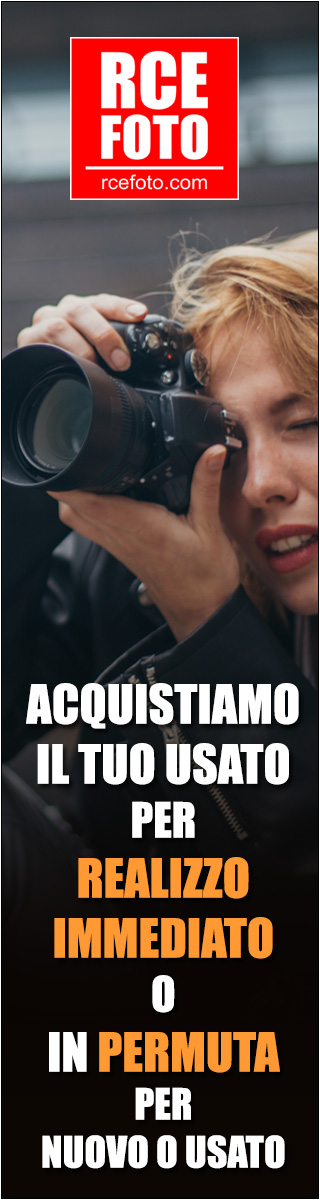

 JuzaPhoto contains affiliate links from Amazon and Ebay and JuzaPhoto earn a commission in case of purchase through affiliate links.
JuzaPhoto contains affiliate links from Amazon and Ebay and JuzaPhoto earn a commission in case of purchase through affiliate links.