What do you think about this photo?Do you have questions or curiosities about this image? Do you want to ask something to the author, give him suggestions for improvement, or congratulate for a photo that you really like?
You can do it by joining JuzaPhoto, it is easy and free!
There is more: by registering you can create your personal page, publish photos, receive comments and you can use all the features of JuzaPhoto. With more than 257000 members, there is space for everyone, from the beginner to the professional.
| sent on August 29, 2014 (15:36) | This comment has been automatically translated (show/hide original)
The idea is good, but you can see too the union of the two shots, try to use the gradient when funds two clicks is less precise, but more "natural."
I do not know if it is the fault of perspective, but it seems slightly leaning to the left. ;-)
Missing data were taken. L'idea è buona, ma si vede troppo l'unione dei due scatti, prova ad usare la sfumatura quando fondi due scatti, è meno precisa, ma più "naturale".
Non so se è colpa della prospettiva, ma sembra leggermente pendente verso sinistra. 
Mancano i dati di scatto. |
| sent on August 29, 2014 (16:01) | This comment has been automatically translated (show/hide original)
hello see where exactly the union of the shots? the outline of the mountains is so in origin, it seems a bit 'patchy, but are the clouds that cast a shadow on the "mountains"
ps I was not behind the easel I've done everything from a little table on the beach, the shots were not overlapping, I put in hand and very blurry ciao dove vedi di preciso l'unione degli scatti? il contorno delle montagne è così in origine, sembra un po' a chiazze, ma sono le nuvole che fanno ombra sulle "montagne"
p.s. non avevo dietro il cavalletto ho fatto tutto da un tavolinetto sulla spiaggia, gli scatti non erano sovrapponibili, ho messo a mano e molto sfocato |
| sent on August 29, 2014 (17:54) | This comment has been automatically translated (show/hide original)
There is a sharp black border, typical of when you make the mergers, then maybe it was wanted, but it is a bit 'ugly.
The overlap can be done in the PS automatic (tick the two levels then do Edit / Auto-Align Layers) [in CS5] . C'è un netto bordo nero, tipico di quando si fanno le fusioni, poi forse era voluto, ma è un po' antiestetico.
Le sovrapposizione le puoi far fare a PS in automatico (selezioni i due livelli poi fai Modifica/Allineamento automatico livelli) [nel CS5] . |
| sent on August 29, 2014 (19:32) | This comment has been automatically translated (show/hide original)
Understand where you say, no, I have walked a little 'contrast and opened a little' shadows I have not put a good retouch x.
That alignment does not know, how do you superimpose? Are not the same as framing, nn I was quite firm Capito dove dici, no li ho calcato un po' il contrasto e aperto un po' le ombre non mi sono messo a ritoccarla x bene.
Quella dell'allineamento non la sapevo, come fa a sovrapporla? Non sono identiche come inquadratura, nn sono stato abbastanza fermo |
| sent on August 29, 2014 (20:57) | This comment has been automatically translated (show/hide original)
Search the commonalities and overlaps them, sometimes even a downsizing shots.
If there is much of a difference does not always work though. ;-) Cerca i punti in comune e li sovrappone, a volte ridimensionando anche un gli scatti.
Se c'è molta differenza non sempre funziona però.  |
| sent on April 03, 2015 (8:28) | This comment has been automatically translated (show/hide original)
Fantastic Port Launay. Congratulations on your purchase!
Fantastica Port Launay. Complimenti per l'acquisto!
|
| sent on April 03, 2015 (8:58) | This comment has been automatically translated (show/hide original)
exactly! There were turtles that swam a few meters from rivawow! esatto! C'erano le tartarughe che nuotavano a pochi metri dalla riva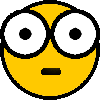 |
|

Publish your advertisement on JuzaPhoto (info) |




 JuzaPhoto contains affiliate links from Amazon and Ebay and JuzaPhoto earn a commission in case of purchase through affiliate links.
JuzaPhoto contains affiliate links from Amazon and Ebay and JuzaPhoto earn a commission in case of purchase through affiliate links.