What do you think about this photo?
Do you have questions or curiosities about this image? Do you want to ask something to the author, give him suggestions for improvement, or congratulate for a
photo that you really like?
You can do it by joining JuzaPhoto, it is easy and free!
There is more: by registering you can create your personal page, publish photos, receive comments and you can use all the features of JuzaPhoto.
With more than 258000members, there is space for everyone, from the beginner to the professional.
|
|
sent on 06 Giugno 2014 (20:24) | This comment has been automatically translated (show/hide original)
As suggested by the Tower of Pisa ... a straightened would give even to this ;-)
Greetings
Roberto
PS Of course, as for the picture of the tower, joking ;-) Come suggerito per la torre di Pisa... una raddrizzata la darei anche a questa 
Saluti
Roberto
P.S. Naturalmente come per la foto della torre, si scherza  |
|
|
sent on 06 Giugno 2014 (21:11) | This comment has been automatically translated (show/hide original)
@ Roberto Ragusa .... maybe because I made it in the vertical picture? I see it just the original file is not rotated like this! perhaps Juza puts all horizontal x :-| @Roberto Ragusa.... forse perche l ho fatta in verticale la foto? io il file originale lo vedo giusto non ruotato come questo! forse juza le mette tutte x orizzontale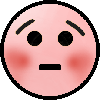 |
|
|
sent on 06 Giugno 2014 (21:34) | This comment has been automatically translated (show/hide original)
I do not know that the site arbitrarily rotate the photo.
When I insert a photo I took in vertical, I do not do anything special, load the photo as the others.
Of course, the photos must be saved in the vertical. For instance, in the preview (when you see all the files in Windows Explorer concomitantly) you have to see the picture vertically
Non mi risulta che il sito ruoti le foto arbitrariamente.
Io quando inserisco una foto che ho scattato in verticale ,non faccio niente di particolare , carico la foto come le altre.
Naturalmente la foto deve essere salvata in verticale. Per intenderci, nell'anteprima ( quando vedi i file tutti inseme in esplora risorse )la foto la devi vedere in verticale
|
|
|
sent on 06 Giugno 2014 (21:41) | This comment has been automatically translated (show/hide original)
Roberto sure it happens as you say and do not understand why they are rotated certo Roberto infatti succede come dici tu e non capisco perchè siano ruotate |
|
|
sent on 06 Giugno 2014 (21:47) | This comment has been automatically translated (show/hide original)
The pictures I saved on my desktop, I saw the preview, I rotated and windows has automatically saved in vertical
Try doing what I did now La foto l'ho salvata sul mio desktop, ho visto l'anteprima, l'ho ruotata e windows l'ha salvata automaticamente in verticale
Prova a fare quello che ho fatto io adesso |
|
|
sent on 06 Giugno 2014 (21:51) | This comment has been automatically translated (show/hide original)
Eye that if you delete the photo from the forum, Gates also everything that has been written with the corresponding post Occhio che se cancelli la foto dal forum, cancelli anche tutto quello che è stato scritto con i relativi post |
|
|
sent on 06 Giugno 2014 (21:59) | This comment has been automatically translated (show/hide original)
I forgot to tell you, that when I save your picture on my desktop, the photos are horizontal and so I have to rotate them.
Dimenticavo di dirti, che quando salvo le tue foto sul mio desktop, le foto sono in orizzontale e quindi devo ruotarle.
|
|
|
sent on 06 Giugno 2014 (22:14) | This comment has been automatically translated (show/hide original)
I do not do it for this photo .... L you did for me:-D 8-) faccio senza farlo per questa foto.... L hai fatto tu per me   |
|

Publish your advertisement on JuzaPhoto (info) |




 JuzaPhoto contains affiliate links from Amazon and Ebay and JuzaPhoto earn a commission in case of purchase through affiliate links.
JuzaPhoto contains affiliate links from Amazon and Ebay and JuzaPhoto earn a commission in case of purchase through affiliate links.