What do you think about this photo?
Do you have questions or curiosities about this image? Do you want to ask something to the author, give him suggestions for improvement, or congratulate for a
photo that you really like?
You can do it by joining JuzaPhoto, it is easy and free!
There is more: by registering you can create your personal page, publish photos, receive comments and you can use all the features of JuzaPhoto.
With more than 257000members, there is space for everyone, from the beginner to the professional.
|
|
sent on 04 Novembre 2013 (13:44) | This comment has been automatically translated (show/hide original)
I would say very good result direi ottimo risultato |
|
|
sent on 04 Novembre 2013 (14:23) | This comment has been automatically translated (show/hide original)
I'm not an expert in astrophotography, however, the result seems really good! Non sono un esperto di astrofotografia però il risultato mi sembra davvero ottimo! |
|
|
sent on 04 Novembre 2013 (14:43) | This comment has been automatically translated (show/hide original)
that honor ... :-| che onore...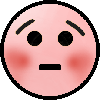 |
|
|
sent on 04 Novembre 2013 (23:52) | This comment has been automatically translated (show/hide original)
Extraordinary ...! Congratulations. ...Straordinaria !!! Complimenti vivissimi. |
|
|
sent on 05 Novembre 2013 (0:33) | This comment has been automatically translated (show/hide original)
Thanks Lucio. Grazie Lucio. |
|
|
sent on 05 Novembre 2013 (7:55) | This comment has been automatically translated (show/hide original)
Bravissimo, maybe a few more laying on the nucleus of M42 would have helped ;-) halos of stars are likely caused dall'eccesiva humidity, the same one that causes this slight haze over all the pictures ... Unfortunately, this period is adverse meteorological in all senses for everyone! Greetings, Beppe Bravissimo, forse qualche posa in più sul nucleo di M42 avrebbe giovato  gli aloni delle stelle probabilmente sono causati dall'eccesiva umidità, la stessa che causa questa leggera velatura su tutta la foto... purtroppo questo periodo metereologico è avverso in tutti i sensi per tutti! Un saluto, Beppe gli aloni delle stelle probabilmente sono causati dall'eccesiva umidità, la stessa che causa questa leggera velatura su tutta la foto... purtroppo questo periodo metereologico è avverso in tutti i sensi per tutti! Un saluto, Beppe |
user15434
|
sent on 05 Novembre 2013 (9:06) | This comment has been automatically translated (show/hide original)
Hello Fabercom,
compliments for the enterprise and for the final result. Only advice is in processing. I think there's been a problem in (I guess) superposition of the nucleus of M42 to the rest of the nebulosity. In fact, if you look at this image the central region is different.

Hoping that you have not moved the nebula:-D ...
A greeting and the proxima,
David Ciao Fabercom,
complimenti per l'impresa e per il risultato finale. Unico consiglio è nell'elaborazione. Credo che ci sia stato un problema nella (immagino) sovrapposizione del nucleo di M42 al resto della nebulosità. Infatti se guardi questa immagine la regione centrale è diversa.

Sperando che non si sia mossa le nebulosa  ... ...
Un saluto e alla proxima,
Davide |
|
|
sent on 05 Novembre 2013 (11:17) | This comment has been automatically translated (show/hide original)
David, you're very careful. I messed up on the core. In practice I could do well to merge the two exposures in Photoshop and is coming off a crap.
Let's say it was a good attempt.
If I can in the next few days will make a nice little 'poses and see the result. Davide, sei attentissimo. Sul nucleo ho fatto un casino. In pratica non sono riuscito bene a fondere le 2 esposizioni in Photoshop ed è venuta fuori una schifezza.
Diciamo che era un buon tentativo.
Se riesco nei prossimi giorni farà un bel po' di pose e vediamo il risultato. |
user15434
|
sent on 05 Novembre 2013 (11:22) | This comment has been automatically translated (show/hide original)
... the by, expect a fantastic result, all the conditions are there!
Best wishes,
David ... dai dai, aspetto un risultato fantastico, le premesse ci sono tutte!!!
Un caro saluto,
Davide |
user15434
|
sent on 05 Novembre 2013 (13:40) | This comment has been automatically translated (show/hide original)
Hello Beppe,
the problem of fusion I've only seen thanks to my past "visualist". Anyone who has observed carefully M42 to the telescope will find that the most beautiful part of the nebula is the "croissant" dark overlooking the bright central region in which there is the famous trapeze. It 'just that "croissant" to have a bad image of Fabercom.
In the picture below I moved the central region in the correct position (right). Obviously I had to "invent" the regions of the nebula lost during the melting phase.

Greetings to all and proxima,
David Ciao Beppe,
il problema di fusione l'ho visto solo grazie al mio passato da "visualista". Chi ha osservato con attenzione M42 al telescopio scoprirà che la parte più bella della nebulosa è quel "cornetto" scuro che sovrasta la regione centrale luminosa al cui interno c'è il famoso trapezio. E' proprio quel "cornetto" ad avere problemi nell'immagine di Fabercom.
Nell'immagine qui sotto ho spostato la regione centrale nella posizione corretta (a destra). Ovviamente ho dovuto "inventarmi" delle regioni della nebulosa andate perse durante la fase di fusione.

Un saluto a tutti e alla proxima,
Davide |
|
|
sent on 05 Novembre 2013 (15:58) | This comment has been automatically translated (show/hide original)
Super! Thanks David! I'll send you a PM ;-) Super! Grazie Davide! Ti mando un MP  |
|
|
sent on 05 Novembre 2013 (17:23) | This comment has been automatically translated (show/hide original)
David saw that we ask you, "with that program should make the merger?" Davide visto che ci siamo ti chiedo: "con che programma conviene fare la fusione?" |
|
|
sent on 07 Novembre 2013 (22:47) | This comment has been automatically translated (show/hide original)
Incredible, there is little to say! I'm not an expert in astrophotography, but this really leaves you speechless!
Leonardo Incredibile, c'è poco da dire! Non sono un esperto di astrofotografia, ma questa lascia davvero a bocca aperta!
Leonardo |
user15434
|
sent on 08 Novembre 2013 (11:47) | This comment has been automatically translated (show/hide original)
Hello Fabercom,
can be used (at least) two techniques. Once one has taken (or elaborate ... the RAW files allow us to use a dynamic rather high) M42 in order to have a shot for the diffuse nebulosity and one for the center and aligned the various frame you can:
- Give them a meal in the HDR software such as Photomatix, Photoshop, or specific programs for Astrophotography
- Merging of frames manually using Photoshop ([URL =] www.astropix.com/HTML/J_DIGIT/LAYMASK.HTM )
Greetings and see you soon,
David Ciao Fabercom,
si possono utilizzare (almeno) due tecniche. Una volta che uno ha ripreso (o elaborato... i RAW ci permettono di utilizzare una dinamica piuttosto alta) M42 in modo da avere uno scatto per la nebulosità diffusa ed una per il centro ed allineati i vari frame si può:
- Darli in pasto a software per HDR come Photomatix, Photoshop o programmi specifici per l'Astrofotografia (http://www.deepskycolors.com/archive/2011/01/16/HDR-Composition-for-astronomical-image.html)
- Fondere i frame manualmente utilizzando Photoshop (http://www.astropix.com/HTML/J_DIGIT/LAYMASK.HTM)
Un saluto e a presto,
Davide |
|
|
sent on 08 Novembre 2013 (13:33) | This comment has been automatically translated (show/hide original)
Very good result, but as you have written there you're ready to work on to improve a lot, both during processing, especially that of recovery.
For this you should lengthen the shutter speed and limit yourself to 10 min at 800 ISO.
Keep it that you are doing well! Risultato molto buono, ma come ti hanno scritto ci si puù lavorare sopra per migliorare parecchio, sia in fase di elaborazione, che soprattutto di ripresa.
Per questa ti consiglio di allungare i tempi di posa a 10 min e limitarti a 800 ISO.
Continua così che vai bene! |
|
|
sent on 08 Novembre 2013 (21:27) | This comment has been automatically translated (show/hide original)
Here you see a little 'better than on FB! Aside from the inconvenience of the Trapezium moved, I can confirm here that the photo I like. To merge different exposures can use Photoshop in the same way you do the double exposures of photos "normal", creating one or more layers and then working with patience (molta!) to select the portions to be visible. Previously make 50% transparent overlay level and align (manually and with the photo very zooming) on ??the stars underneath it, so you do not have displacement effects that you've had in this case. Then return to the 100% level, you hide it and make emerge the part that you are interested in brushing with white brush, setting a better transparency of 15-20% in order to act a bit 'at a time and selecting an appropriate brush size . If you feel that you made a mistake and put the black brush "gates" error.I usually preferico this manual method that does not use automatic HDR software, there should be more patience, but there is more control over what you do.
Regarding the acquisition quoto the advice of Lorenzo longer exposures and lower ISO. I, too, at the beginning I did not have the courage to push beyond the 30/60 s, when I tried it I realized it was another world!
hello!
Chiara
Qui si vede un po' meglio che su FB! A parte l'inconveniente del Trapezio spostato, ti confermo anche qui che la foto mi piace. Per unire le diverse esposizioni puoi usare Photoshop nello stesso modo in cui si fanno le doppie esposizioni delle foto "normali", creando uno o più livelli e poi lavorando con pazienza (molta!) per selezionare le porzioni da rendere visibili. Preventivamente rendi trasparente al 50% il livello sovrapposto e lo allinei (manualmente e con la foto molto zoomata) sulle stelle dell'immagine sottostante, così non hai effetti di spostamento che hai avuto in questo caso. Poi rimetti al 100% il livello, lo nascondi e fai riemergere la parte che ti interessa pennellando con il pennello bianco, meglio impostando una trasparenza del 15-20% in modo da agire un po' per volta e selezionando un'adeguata dimensione del pennello. Se ti accorgi che hai sbagliato metti il pennello nero e "cancelli" l'errore. Io di solito preferico questo metodo manuale che non l'utilizzo di software HDR automatici, ci va più pazienza, ma c'è più controllo su quello che fai.
Per quanto riguarda l'acquisizione quoto il consiglio di Lorenzo: pose più lunghe e iso più basso. Anch'io all'inizio non avevo il coraggio di spingermi oltre i 30/60 s, quando ci ho provato ho capito che era un altro mondo!
ciao!
Chiara
|
|
|
sent on 09 Novembre 2013 (19:05) | This comment has been automatically translated (show/hide original)
first of all thank you all for the comments, for me it is an honor to receive your advice.
Until now, with the EQ6 I drove up to 10 minutes without any problems, I did not dare to go further. Let's see what happens.
I have still much to learn, especially for processing.
Many advised me to let it go and move on to DeepSkyStacker iris or otherwise.
Thank you again. anzitutto ringrazio tutti per i commenti, per me è un onore poter ricevere i vostri consigli.
Sino ad ora con la eq6 ho guidato sino a 10 minuti senza problemi, non ho osato spingermi oltre. Vediamo che succede.
Ho da imparare ancora molto, specie per l'elaborazione.
Molti mi hanno consigliato di lasciar stare deepskystacker e passare a iris o altro.
Grazie ancora. |
|
|
sent on 02 Dicembre 2013 (23:52) | This comment has been automatically translated (show/hide original)
despite various problems remains a great job! nonostante i vari problemi resta un gran bel lavoro! |
|

Publish your advertisement on JuzaPhoto (info) |




 JuzaPhoto contains affiliate links from Amazon and Ebay and JuzaPhoto earn a commission in case of purchase through affiliate links.
JuzaPhoto contains affiliate links from Amazon and Ebay and JuzaPhoto earn a commission in case of purchase through affiliate links.