What do you think about this photo?Do you have questions or curiosities about this image? Do you want to ask something to the author, give him suggestions for improvement, or congratulate for a photo that you really like?
You can do it by joining JuzaPhoto, it is easy and free!
There is more: by registering you can create your personal page, publish photos, receive comments and you can use all the features of JuzaPhoto. With more than 257000 members, there is space for everyone, from the beginner to the professional.
| sent on September 28, 2018 (11:25) | This comment has been automatically translated (show/hide original)
I think you have really exaggerated too much with the elaboration... :-(perhaps, instead of proceeding with only two coarse masks, it would have been better to proceed for very small adjustments with many masks... Credo tu abbia esagerato veramente troppo con l'elaborazione...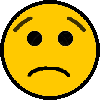 forse, invece che procedere con solo due maschere grossolane, sarebbe stato meglio procedere per piccolissime regolazioni con molte maschere... forse, invece che procedere con solo due maschere grossolane, sarebbe stato meglio procedere per piccolissime regolazioni con molte maschere... |
| sent on September 28, 2018 (11:47) | This comment has been automatically translated (show/hide original)
Hello Slashleo, meanwhile thanks for the constructive criticism. When you say that I exaggerated with the processing you mean in pumping colors or details? If you mean colors, as I imagine, yes you're right I had seen other tutorials where they used so many levels for very small color adjustments... I for now for simplicity I used a single level (as in the tutorial I linked) but making many small increases in saturation... Maybe I exaggerated but in all honesty does not seem so extreme my elaboration... and anyway it is comparable as color saturation to that of the tutorial to which I was inspired (in which the moon is much more resolute but I believe it by making a mosaic of 7 portions of the moon! ). Anyway thanks for the advice that I will try to follow in my next experiments! Hello, Daniele Ciao SlashLeo, intanto grazie per le critiche costruttive. Quando dici che ho esagerato con l'elaborazione intendi nel pompare i colori oppure i dettagli? Se intendi i colori, come immagino, sì hai ragione avevo visto altri tutorial in cui usavano tanti livelli per piccolissime regolazioni di colore... Io per ora per semplicità ho usato un singolo livello (come nel tutorial che ho linkato) ma facendo tanti piccoli aumenti di saturazione... Forse ho esagerato ma in tutta sincerità non mi sembra così estrema la mia elaborazione... e comunque è paragonabile come saturazione dei colori a quella del tutorial a cui mi sono ispirato (in cui la Luna è molto più risoluta ma ci credo facendo un mosaico di 7 porzioni di Luna!). Comunque grazie per il consiglio che proverò a seguire nei miei prossimi esperimenti! Ciao, Daniele |
| sent on October 01, 2018 (7:46) | This comment has been automatically translated (show/hide original)
I meant the overall processing... Both the color saturation and the details; But come on, the next you know how to move and you will not commit the same mistakes!!! ;-) :-D Intendevo l'elaborazione complessiva...sia la saturazione dei colori che i dettagli; però dai, la prossima saprai già come muoverti e non commetterai gli stessi errori!!!   |
| sent on October 01, 2018 (10:45) | This comment has been automatically translated (show/hide original)
I see very push the contrast mask for the colors is OK Io vedo molto spinta la maschera di contrasto per i colori è ok |
| sent on October 01, 2018 (14:14) | This comment has been automatically translated (show/hide original)
Thanks a lot goldrake for the ride! What I could do is use the Registax wavelet (a program for stacking lunar/planetary images) instead of the rough GIMP mask. The Registax wavelets are a pretty powerful tool also because you can regulate the intensity of the filter in a different way for different spatial scales (from the scale of a single crater to the global one of the lunar disk). I'll try to use this tool instead of the GIMP's contrast mask to get a more natural effect. I will let you know the result! Hello, Daniele Grazie mille Goldrake per il passaggio! Quello che potrei fare è usare le wavelet di Registax (un programma per lo stacking delle immagini lunari/planetarie) invece della grezza maschera di contrasto di GIMP. Le wavelet di Registax sono uno strumento piuttosto potente anche perché si può regolare l'intensità del filtro in modo diverso per diverse scale spaziali (dalla scala di un singolo cratere a quella globale del disco lunare). Proverò ad usare questo strumento invece della maschera di contrasto di GIMP per ottenere un effetto più naturale. Vi farò sapere il risultato! ciao, Daniele |
| sent on October 01, 2018 (17:16) | This comment has been automatically translated (show/hide original)
I use those, in my gallery those you see I made with Autostakkert and registax for the mask Io uso quelle, nella mia galleria quelle che vedi le ho fatte con autostakkert e registax per la maschera |
| sent on October 01, 2018 (22:17) | This comment has been automatically translated (show/hide original)
Thanks for the information goldrake, I will go to see your elaboration to take cue! Hello, Daniele Grazie dell'informazione Goldrake, andrò a vedere le tue elaborazioni per prenderne spunto! Ciao, Daniele |
| sent on October 02, 2018 (13:32) | This comment has been automatically translated (show/hide original)
Quotas What I could do is to use the Registax wavelet (a program for stacking lunar/planetary images) instead of the rough GIMP Mask „
is the most advisable :-) gimp and Photoshop you can use them for curves and greater Contrast/colors, but the sharpening that applies brings more noise and artifacts than anything else, even better than the registax sharpening I think there is that of autostakkert which I find really excellent (I prefer it also as stacker) on the 60 maximum 50% on the moon " Quello che potrei fare è usare le wavelet di Registax (un programma per lo stacking delle immagini lunari/planetarie) invece della grezza maschera di contrasto di GIMP"
è la cosa più consigliabile  gimp e photoshop li puoi usare per curve e maggiore contrasto/colori, ma lo sharpening che applica porta più rumore e artefatti che altro, ancor meglio dello sharpening di registax credo ci sia quello di autostakkert che trovo veramente ottimo (lo preferisco anche come stacker) sui 60 massimo 50% sulla luna gimp e photoshop li puoi usare per curve e maggiore contrasto/colori, ma lo sharpening che applica porta più rumore e artefatti che altro, ancor meglio dello sharpening di registax credo ci sia quello di autostakkert che trovo veramente ottimo (lo preferisco anche come stacker) sui 60 massimo 50% sulla luna |
| sent on October 02, 2018 (14:36) | This comment has been automatically translated (show/hide original)
“ that of autostakkert that I find really good (I prefer it also as stacker) on 60 maximum 50% on the Moon „
I confirm it used once only because I was learning the software but I found it excellent as well as the drizzle function of Autostakkert is very high performance " quello di autostakkert che trovo veramente ottimo (lo preferisco anche come stacker) sui 60 massimo 50% sulla luna"
Confermo lo usato una volta soltanto perchè mi stavo imparando il software ma l'ho trovato ottimo come pure la funzione drizzle di autostakkert è molto performante |
| sent on October 02, 2018 (14:56) | This comment has been automatically translated (show/hide original)
Thank you so much for your suggestion Daomao and Goldrake, I had never tried the sharpened function of Autostakkert!
I made a version of my mineral moon using Autostakkert sharpening instead of GIMP's contrast masks. See here the result: HTTPS://PHOTOS.APP.GOO.GL/GNBMU6G2STTJHIZR7
say that compared to the original photo of this post, the new photo seems "less in focus" but also in fact less artificial... So I understood the lesson, do not exeggle with artificial sharpening and rather look for the best conditions in the shooting phase (precision in the focus of the tele, resume in the best seeing conditions possible)
Hello and thanks, Daniele Grazie mille per il vostro suggerimento Daomao e Goldrake, non avevo mai provato la funzione sharpened di autostakkert!
Ho fatto una versione della mia mineral moon usando appunto il sharpening di autostakkert invece delle maschere di contrasto di GIMP. Vedete qui il risultato: photos.app.goo.gl/GNbMu6g2SttjHiZr7
Diciamo che rispetto alla foto originale di questo post, la nuova foto sembra "meno a fuoco" ma anche in effetti meno artificiale... Quindi ho capito la lezione, non esegarare con lo sharpening artificiale e piuttosto cercare le migliori condizioni in fase di ripresa (precisione nella messa a fuoco del tele, riprendere in condizioni di seeing migliori possibili)
ciao e grazie, Daniele |
| sent on October 02, 2018 (14:58) | This comment has been automatically translated (show/hide original)
“ The autostakkert drizzle function is also very performand „
thanks to the goldrake suggestion, but what does this feature do? " pure la funzione drizzle di autostakkert è molto performante"
grazie del suggerimento Goldrake, ma a che cosa serve questa funzione? |
| sent on October 02, 2018 (15:52) | This comment has been automatically translated (show/hide original)
This second version I find a right compromise between detail and softness, if you are interested in the detail I suggest you go to other rooms and necessarily bet on the black and white
P. s the drizzle from what I know is an upscaler, but I think Photoshop and Photozooms are better at that questa seconda versione la trovo un giusto compromesso tra dettaglio e morbidezza, se ti interessa il dettaglio ti consiglio di andare su altre camere e necessariamente puntare sul bianco e nero
p.s il drizzle da quel che so è un upscaler, ma credo che photoshop e photozoom siano migliori in quello |
| sent on October 02, 2018 (17:17) | This comment has been automatically translated (show/hide original)
Drizzle is an algorithm created by NASA to increase the size of small objects photographed by Hubble is more than an upscaler:
en.wikipedia.org/wiki/Drizzle_ (image_processing)
Here I tried to use it along with Photoshop the image, It has been multiplied by 3x via Autostakkert and in Photoshop I have upscaled 300% to increase its resolution through a complicated process I had read, not bad:
[IMG]http://i67.tinypic.com/29qd3d4.jpg [/IMG] drizzle è un algoritmo creato dalla NASA per aumentare la dimensione degli oggetti piccoli fotografati da Hubble è più di un upscaler:
en.wikipedia.org/wiki/Drizzle_(image_processing)
qui ho provato ad utilizzarlo insieme a photoshop l'immagine, è stata moltiplicata per 3x tramite autostakkert e in photoshop ho upscalato del 300% per aumentarne la risoluzione tramite un processo complicato che avevo letto, non male:

|
| sent on October 02, 2018 (18:13) | This comment has been automatically translated (show/hide original)
Thanks guys for these additional comments, really in the constructive spirit of Juzaphoto! I posted the photo with "soft" sharpening via Autostakkert, in fact I agree it seems much more natural!
“ Here I tried to use it along with the image Photoshop, was multiplied by 3x via Autostakkert and in Photoshop I upscaled by 300% to increase the resolution through a complicated process that I had read, not bad „
Not bad Indeed Goldrake! I'll try to experience the drizzle too! (I tried to launch a autostakkert with 3x drizzle but it is implanted! :-)
Hello, Daniele Grazie ragazzi di questi ulteriori commenti, davvero nello spirito costruttivo di Juzaphoto! Ho postato la foto con lo sharpening "morbido" via Autostakkert, in effetti sono d'accordo mi sembra molto più naturale!
" qui ho provato ad utilizzarlo insieme a photoshop l'immagine, è stata moltiplicata per 3x tramite autostakkert e in photoshop ho upscalato del 300% per aumentarne la risoluzione tramite un processo complicato che avevo letto, non male"
Non male in effetti Goldrake! proverò a sperimentare anche io il Drizzle! (ho provato a lanciare al volo un Autostakkert con drizzle 3x ma si è impiantato! :-)
ciao, Daniele |
| sent on October 02, 2018 (21:15) | This comment has been automatically translated (show/hide original)
“ Drizzle is an algorithm created by NASA to increase the size of small objects photographed by Hubble „
Interesting I didn't know, but did they update it? I tried 3x on a small Mars that I had captured but the result was full of Artifacts strangely, now I don't have it in my hands unfortunately " drizzle è un algoritmo creato dalla NASA per aumentare la dimensione degli oggetti piccoli fotografati da Hubble"
Interessante non lo sapevo, ma lo hanno aggiornato? io provai 3x su un piccolo marte che avevo catturato ma il risultato era pieno di artefatti stranamente, adesso non lo ho tra le mani purtroppo |
| sent on October 03, 2018 (8:54) | This comment has been automatically translated (show/hide original)
Quotas Not bad indeed Goldrake! I'll try to experience the drizzle too! (I tried to launch a autostakkert with 3x drizzle but it's implanted! :-)
„
I think you eat a bunch of resources on your PC, I have an old PC 7 years ago but it's bodywork on a quad core and I have 16GB of RAM, I think it eats a lot of RAM " Non male in effetti Goldrake! proverò a sperimentare anche io il Drizzle! (ho provato a lanciare al volo un Autostakkert con drizzle 3x ma si è impiantato! :-)
"
Credo che si mangi una marea di risorse sul pc, io ho un vecchio pc di 7 anni fa ma è carrozzato lavoro su un quad core e ho 16gb di ram, credo mangi molta ram
La foto sopra è stata scattata su una Canon 50D modificata per astrofoto+ filtro IDAS lp1 per l'inquinamento con il 300 mm+ 1.4 di moltiplicatore totale 670 mm |
| sent on October 03, 2018 (9:33) | This comment has been automatically translated (show/hide original)
Quotas I think you eat a ton of resources on your PC, I have an old PC 7 years ago but it is bushed work on a quad core and I have 16GB of RAM, I think I eat a lot of RAM
„
Eh I have a 2 core (4 threads) with 8 GB of RAM. Even without using the drizzle I see that autostakkert consumes me all the memory if I use photos from more than 2000x2000 resolution. Therefore what I do is usually take the RAW photos at full resolution of the reflex and with Pipp Cropparle (or to heat them if I do not use the Teleconverter) to 1980x1980 producing TIF 16 bit that Autostakkert is eaten well. " Credo che si mangi una marea di risorse sul pc, io ho un vecchio pc di 7 anni fa ma è carrozzato lavoro su un quad core e ho 16gb di ram, credo mangi molta ram
"
Eh io ho un 2 core (4 threads) con 8 GB di ram. Anche senza usare il Drizzle vedo che Autostakkert mi consuma tutta la memoria se uso foto da più di 2000x2000 di risoluzione. Di conseguenza ciò che faccio di solito è prendere le foto RAW a risoluzione piena della reflex e con PIPP cropparle (oppure riscalarle se non uso il riduttore di focale) a 1980x1980 producendo dei tif 16 bit che Autostakkert si mangia bene. |
| sent on October 03, 2018 (9:40) | This comment has been automatically translated (show/hide original)
Right I prefer cropparle that heat them so as not to touch the initial detail Giusto io preferisco cropparle che riscalarle in modo da non toccare il dettaglio iniziale |
| sent on October 03, 2018 (9:47) | This comment has been automatically translated (show/hide original)
“ I prefer cropparle than warm them up so as not to touch the initial detail „
I agree with you, but if I don't use the gearbox then I have an equivalent focal length of 2400 mm and the full moon is sleeping inside the APS-C sensor! So I'm forced to reheat the photos with Pipp otherwise autostakkert does not turn " io preferisco cropparle che riscalarle in modo da non toccare il dettaglio iniziale"
Sono d'accordo con te, ma se non uso il riduttore allora ho una focale equivalente di 2400 mm e la luna piena mi ci sta al pelo dentro al sensore APS-C! Quindi sono costretto a riscalare le foto con PIPP altrimenti Autostakkert non gira |
|

Publish your advertisement on JuzaPhoto (info) |


 Astrofotografia lunghe focali Can
Astrofotografia lunghe focali Can






















 JuzaPhoto contains affiliate links from Amazon and Ebay and JuzaPhoto earn a commission in case of purchase through affiliate links.
JuzaPhoto contains affiliate links from Amazon and Ebay and JuzaPhoto earn a commission in case of purchase through affiliate links.


