What do you think about this photo?Do you have questions or curiosities about this image? Do you want to ask something to the author, give him suggestions for improvement, or congratulate for a photo that you really like?
You can do it by joining JuzaPhoto, it is easy and free!
There is more: by registering you can create your personal page, publish photos, receive comments and you can use all the features of JuzaPhoto. With more than 257000 members, there is space for everyone, from the beginner to the professional.
| sent on October 09, 2017 (15:03) | This comment has been automatically translated (show/hide original)
I am sincerely selective desaturation, I believe it is something that is best buried in the past, it is difficult to use and I almost never find it effective or interesting.
I must admit that in this case it is not bad though and you've exploited something that I generally find ugly in an effective way even if I think it would work better if the lady was the only person present.
How is this logic-level choice?
for the rest there is a prospective deformation that I would correct, it's pretty simple and would enhance the aesthetic of the photo sono sincero la desaturazione selettiva credo sia una cosa che è meglio resti sepolta nel passato, è difficile da usare e praticamente mai la trovo efficace o interessante.
Devo ammettere che in questo caso non è male però e hai sfruttato qualcosa che in genere trovo brutto in modo efficace anche se credo avrebbe funzionato meglio se la signora fosse stata l'unica persona presente.
Come mai questa scelta a livello logico?
per il resto c'è una deformazione prospettica che correggerei, è abbastanza semplice e la migliorerebbe estetica della foto |
| sent on October 09, 2017 (15:38) | This comment has been automatically translated (show/hide original)
who has chosen the color or that there is not only the lady? :-P
the color photo was ugly, it was very dark and tending to yellow because of the spotlights, the back complemenly in the shade. the only thing that looked like a jewel was the magnificent red lady's coat. I tried to make it black and white and worsened, so I thought of putting everything in black and white and just leaving her in color. in my opinion, he exclaimed that his gaze and his bodily position told me. it seems at the same time posing as part of the sculpture but its gaze is lost as if it did not really understand where it is, alienated.
che abbia scelto il colore oppure che non ci sia solo la signora? 
la foto a colori risultava bruttina, era parecchio scura e tendente al giallo per colpa dei faretti, il retro compeltamente in ombra. l'unica cosa che risaltava come un gioiello era il rosso magnifico del cappotto della signora. ho provato a farla in bianco e nero e peggiorava, così mi è venuto in mente di mettere tutto in bianco e nero e lasciare solo lei a colori. secondo me esaltava ciò che il suo sguardo e la sua posizione corporea mi comunicavano. sembra allo stesso tempo in posa, come parte della scultura ma il suo sguardo è perso come se non capisse realmente dove si trova, alienato.
|
| sent on October 09, 2017 (15:40) | This comment has been automatically translated (show/hide original)
ah, for prospective disorientation, I would not know how to work: - |
I've seen that there are various target corrections on PS but they fix more than anything like mild distortion or fisheye type stuff.
with falling lines I would know how to behave. the church had a raised floor, in practice the sculpture was on a higher level than where I was, and as far as I tried to hold the camera in bubble, I did not succeed :-( ah, per la disorsione prospettica, non saprei come lavorare 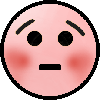
ho visto che ci sono varie correzioni obiettivo su PS ma correggono più che altro come come distorsioni lievi o robe tipo fisheye.
con le linee cadenti nno saprei come comportarmi. la chiesa aveva un piano rialzato, in pratica la scultura era su un livello più in alto rispetto a dove stavo io, e per quanto abbia cercato di tenere la fotocamera in bolla, non ci sono riuscita 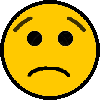 |
| sent on October 09, 2017 (16:36) | This comment has been automatically translated (show/hide original)
I like this and also a lot, elegant this shot, one of the perfect light, sincere compliments :-) a me piace invece e anche parecchio, elegante questo scatto, uno della luce perfetto, complimenti sinceri  |
| sent on October 09, 2017 (17:33) | This comment has been automatically translated (show/hide original)
In fact, I thought I was just leaving the jacket, but I was left convinced by this that in the end is the first version I tried (after the B & W that I did not even save so much was worth it!) I have to try to see the result how come out!
Eh ... The other people I would have liked had not been there, but it was Sunday afternoon: - / In effetti ci avevo pensato pure io a lasciare solo la giacca, ma mi son lasciata convincere da questa che alla fine è la prima versione che ho provato (dopo il B&W che non ho neppure salvato tanto faceva pena!) devo provare a vedere il risultato come esce fuori!
Eh... Le altre persone avrei preferito anche io non ci fossero state, ma era domenica pomeriggio 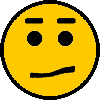 |
| sent on October 09, 2017 (17:35) | This comment has been automatically translated (show/hide original)
But do I make free transformation and then distort the image to a hand?
It's the only way I've found on my own but I'm a bit afraid of doing damage, such as altering the proportions or deforming things ... Ma faccio trasformazione libera e poi distorco l'immagine a a mano?
È l unico modo che ho trovato da sola ma ho un po' paura di fare danni, tipo alterare le proporzioni o deformare cose... |
| sent on October 09, 2017 (17:52) | This comment has been automatically translated (show/hide original)
Which program do you use? Che programma usi? |
| sent on October 09, 2017 (17:55) | This comment has been automatically translated (show/hide original)
An interesting shot, good diagonal created by 3 people ;-)
The only thing I do not like is the woman's overlay on the left and right column.
David Uno scatto interessante, buona la diagonale creata dalle 3 persone 
L'unica cosa che non mi piace è la sovrapposizione della donna sulla sx e della colonna.
Davide |
| sent on October 09, 2017 (18:00) | This comment has been automatically translated (show/hide original)
@ales: photoshop. use is a word. let's say I try.
@baribal: Even the floor seems to me overexposed. I put the picture right to figure out how to behave in such a situation, dark everywhere and blinding lights. @ales: photoshop. usi è un parolone. diciamo che ci provo.
@baribal: eh pure il pavimento mi sembra sovraesposto. ho messo la foto proprio per capire come comportarmi in una situazione del genere, buio ovunque e luci accecanti. |
| sent on October 09, 2017 (18:07) | This comment has been automatically translated (show/hide original)
if opening raw camera there should be automatic correction :-D
at least on lightroom there is just one click, then you can do it manually but it is more complex :-D .. consider that you will still have to crop a little photo ...
for exposure I can not tell you ... se apri camera raw ci dovrebbe essere la correzione automatica
almeno su lightroom c'è e basta un clic, poi comunque lo puoi fare anche manualmente ma è più complesso ..considera che comunque dovrai ritagliare un pò la foto... ..considera che comunque dovrai ritagliare un pò la foto...
per l'esposizione non saprei dirti... |
| sent on October 09, 2017 (18:10) | This comment has been automatically translated (show/hide original)
even on PS there is automatic correction, enter machine (my no wobble) and goal but does not correct the crooked lines. I try on the raw room. anche su PS c'è correzione automatica, inserisci macchina (la mia non c'è vabbe) e obiettivo ma non corregge le linee storte. provo su camera raw. |
| sent on October 09, 2017 (18:10) | This comment has been automatically translated (show/hide original)
I agree to 50% with the great labyrinth.
On one hand I agree that in this specific photo the solution of the selective restoration is not winning, on the other hand, I think it is a technique as difficult or as beautiful when it succeeds.
Time ago I did this photo
www.juzaphoto.com/galleria.php?l=it&t=2273592
Where the choice of selective restoration was necessary for me to convey a sense of solitude and indifference. Sono d'accordo al 50% con l'ottimo labirint.
Da una parte concordo sul fatto che in questa specifica foto la soluzione della restaurazione selettiva non sia vincente, dall'altra invece la ritengo una tecnica tanto difficile quanto bella, quando riesce.
Tempo fa feci questa foto
www.juzaphoto.com/galleria.php?l=it&t=2273592
Dove la scelta della restaurazione selettiva era necessaria, per me, per trasmettere un senso di solitudine ed indifferenza. |
| sent on October 09, 2017 (18:39) | This comment has been automatically translated (show/hide original)
I tried to shake it (maybe maybe it is V?) and "color" only the coat.
as you see another photo is released because I photshop-handicapped i took the other from jpeg and this from the raw. and I can not make it come the other one (although it has made cmq some small change also on the jpeg) the raw comes out loud, and with different colors I can not fix (I raised a coat in saturation and contrast and raw I miss the settings) ...
I have to improve even on this :-D
time at the time .. if i was good I was not here to massacre ahahah 8-)
ibb.co/mTKBQb
ho provato a drizzarla (anzi forse ora è V?) e a "colorare" solo il cappotto.
come vedi è uscita un'altra foto perchè io photshop-handicapped ho preso l'altra dal jpeg e questa dal raw. e non riesco a farla venire come l'altra (nonostante abbia fatto cmq qualche piccolo cambiamento anche sul jpeg) il raw esce più rumoroso, e con colori diversi che non riesco ad aggiustare (ho aumentato un pelo in camera saturazione e contrasto e in raw mi perde i settaggi)...
devo migliorare anche su questo 
tempo al tempo.. se ero brava non ero qui a farmi massacrare ahahah 
ibb.co/mTKBQb
|
| sent on October 09, 2017 (18:44) | This comment has been automatically translated (show/hide original)
More to me :-D A me mi garba di più |
| sent on October 09, 2017 (18:49) | This comment has been automatically translated (show/hide original)
to me ... you are Tuscan for strength! a me mi... sei toscano per forza! |
| sent on October 09, 2017 (19:25) | This comment has been translated
 |
user72446 | sent on October 09, 2017 (23:45) | This comment has been automatically translated (show/hide original)
I like the saturated red compared to the photo black and white .... Like shades and lights maybe a bit too high. The photo itself for the subjects I have taken does not send me much but is a personal opinion. I like developing instead. A me piace il rosso saturo rispetto al bianco e nero della foto.... Così come le ombre e le luci forse un po' troppo alte. La foto in sé per soggetti ripresi non mi trasmette molto ma è un opinione personale. Lo sviluppo invece mi piace. |
| sent on October 10, 2017 (0:04) | This comment has been automatically translated (show/hide original)
The lights I know are burned: P
as I said, the place was completely immersed in the darkness, except those cursed spotlights illuminating the sculptures. the dark ones are saved, but the two white ones on the right have burned me.
but nobody explains how to solve the problem :-(
Should I find myself in such a situation I do?
spot measurement on lighter sculpture?
do I pay for a few stops less?
I was in priority time (set to 1/50 for not having too slow times, I always use this technique when I rush and have no time, rather than diaphragm priority where the machine instead sets me slow times when it is in light conditions poor) and according to the car was rightly exposed so%21 Le luci lo so son bruciate :P
come ho detto, il posto era completamente immerso nell'oscurità, tranne quei maledetti faretti che illuminavano le sculture. quelle scure di sono salvate, ma le due bianche a destra mi si sono bruciate.
nessuno però mi spiega come ovviare il problema 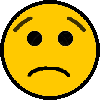
se dovessi ritrovarmi in una situazione del genere che faccio?
misurazione spot sulla scultura più chiara?
compenso l'esposizione di qualche stop in meno?
ero in priorità di tempi (impostato 1/50 per non avere tempi troppo lenti, uso sempre questa tecnica quando ho fretta e non ho tempo, piuttosto che la priorità di diaframma dove la macchina invece mi imposta tempi lenti quando si trova in condizioni di luce scarsa) e secondo la macchina era esposta giustamente così! |
| sent on October 10, 2017 (0:13) | This comment has been automatically translated (show/hide original)
In short, I am not the person to answer you but I think that it agrees in these cases to underestimate and eventually recover afterwards, the shadows somehow recover the high lights if you burn no .....
Negative compensation can be the excellent solution also to expose in spot mode on high lights using lower iso then the shadows can recover you better ;-) Insomma non sono la persona adatta a risponderti ma credo che convenga in questi casi sottoesporre ed eventualmente recuperare dopo, le ombre in qualche modo le recuperi le alte luci se bruciate no.....
La compensazione in negativo può essere la soluzione ottimo anche esporre in modalità spot sulle alte luci usando iso più bassi poi le ombre le puoi recuperare meglio |
|

Publish your advertisement on JuzaPhoto (info) |


 Mostre
Mostre



















![[retina]](shared_files/layout/retina_badge.jpg)



 JuzaPhoto contains affiliate links from Amazon and Ebay and JuzaPhoto earn a commission in case of purchase through affiliate links.
JuzaPhoto contains affiliate links from Amazon and Ebay and JuzaPhoto earn a commission in case of purchase through affiliate links.



