What do you think about this photo?
Do you have questions or curiosities about this image? Do you want to ask something to the author, give him suggestions for improvement, or congratulate for a
photo that you really like?
You can do it by joining JuzaPhoto, it is easy and free!
There is more: by registering you can create your personal page, publish photos, receive comments and you can use all the features of JuzaPhoto.
With more than 258000members, there is space for everyone, from the beginner to the professional.
user15434
|
sent on 09 Settembre 2012 (11:47) | This comment has been automatically translated (show/hide original)
Hello Clare,
but how many stars you managed to resume wow!? Congratulations, great image! Ciao Chiara,
ma quante stelle sei riuscita a riprendere 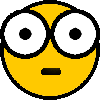 ? Complimenti, ottima immagine!!! ? Complimenti, ottima immagine!!! |
|
|
sent on 09 Settembre 2012 (13:32) | This comment has been automatically translated (show/hide original)
Hello Clare, nice rotation .. Ciao Chiara,bella rotazione.. |
|
|
sent on 09 Settembre 2012 (19:03) | This comment has been automatically translated (show/hide original)
Hello Clare, a question:
but the poses can also be performed automatically with the burst or you've been there 5 hours maybe even with the mirror up function? Ciao Chiara, una domanda:
ma le pose si possono effettuare anche in automatico con la raffica oppure sei stata li 5 ore magari pure con la funzione specchio alzato? |
|
|
sent on 10 Settembre 2012 (9:13) | This comment has been automatically translated (show/hide original)
I do not know if that is what you are looking for but you may want to take a look cmq.
www.rubbingpixels.com/twlight-hour-% E2% 80% 93-photographing-star-trails-and-static-stars /
is a photo that I really like. I valorizzerei the dynamics of color on the trail trying to copy what is present on the right side of the frame that do not understand why this has not left where the tracks seem to desaturate.
hello non so se è quello che cerchi ma può essere utile dare un'occhiata cmq.
www.rubbingpixels.com/twlight-hour-%E2%80%93-photographing-star-trails
é una foto che mi piace molto. Io valorizzerei la dinamica dei colori sulle tracce cercando di copiare quanto presente nella parte destra del fotogramma che non capisco perchè non si sia presente a sinistra la dove le tracce sembrano desaturate.
ciao |
|
|
sent on 10 Settembre 2012 (12:00) | This comment has been automatically translated (show/hide original)
Clare, your pictures are always a thrill and this is no exception.
The polar effect is almost bursting at the sight of those observing the image ... Compliments.
Mark Chiara, le tue immagini sono sempre un emozione e questa non è da meno.
L'effetto polare è quasi dirompente alla vista di chi osserva l'immagine... Complimenti.
Marco |
user4780
|
sent on 10 Settembre 2012 (12:28) | This comment has been automatically translated (show/hide original)
Hello Chiara ... I sincerely these micro-grooves do not see them ... but above all, by comparing these trails with long exposure. with those of other photo does not seem to me to be different or any other imperfections in high esteem!
I have never experienced such long exposures ... I like the photo ... now I would look for some nice close up picture or rocky fill the frame more!
Hello, Daniel! Ciao Chiara...io sinceramente questi micro-solchi non li vedo...ma sopratutto, confrontando tali scie da lunghe espo. con quelle di altre foto non mi sembrano essere diverse o che presentino imperfezioni di gran conto!
Non ho mai provato esposizioni così lunghe...la foto mi piace...ora cercherei qualche bel primo piano o figura rocciosa che riempi maggiormente il fotogramma!!!
Ciao, Daniele! |
|
|
sent on 10 Settembre 2012 (14:33) | This comment has been automatically translated (show/hide original)
Thank you all for your comments and suggestions!
@ Fabercom: the poses are automatically with the burst, of course! I attached the remote with the button in locked mode and set the shutter speed to 30 ", then I left there and in the meantime I was busy with the telescope.
@ Ildiora this is not what I'm looking for, but it is an interesting link comuque! In fact, the gap between the individual shots are little known, the effect that bothers me comes out only resizing. On the right side of the image there are the brightest stars and colorful, dates mainly from Cassiopeia and Perseus, it is normal to be so. Also on that side is also the Milky Way, which is not seen in the strip, (individual poses are), but contributes to a sense of greater saturation in the lator the right of the photo.
@ Siamomatticiao: effect "microgroove" I mean that effect you get when you watch a vinyl record, I do not know what an appropriate name. It 'an effect of scaling. You can certainly find some more picturesque landscape element, but here I really wanted the effect of "night": a dark outline and simple it does not attract attention from heaven and give an idea of ??how it was dark. And that night was really dark, no moon, no light pollution ... a dream!
All the best,
Clear
Grazie a tutti per i vostri commenti e suggerimenti!
@Fabercom: le pose sono in automatico con la raffica, certamente! Ho attaccato il telecomando con il pulsante in modalità bloccata e impostato i tempi di posa di 30", poi ho lasciato lì e nel frattempo ero impegnata con il telescopio.
@Ildiora: non è quello che cerco, ma è un link interessante comuque! In realtà il gap tra le singole riprese si nota poco, l'effetto che mi disturba viene fuori solo con il ridimensionamento. Nella parte destra dell'immagine ci sono stelle più brillanti e colorate, date soprattutto da Cassiopea e Perseo, è normale che sia così. Inoltre da quella parte è presente anche la Via Lattea, che in strisciata non si vede ,(nelle pose singole si) ma contribuisce a dare un senso di maggior saturazione nel lato destro della foto.
@Siamomatticiao: per effetto "microsolchi" intendo quell'effetto che si ha quando si guarda un disco di vinile, non so qual'è il nome appropriato. E' un effetto del ridimensionamento. Si può di certo trovare qualche elemento paesaggistico più pittoresco, ma qui volevo proprio l'effetto "notte" : un profilo scuro e semplice che non distogliesse l'attenzione dal cielo e che desse l'idea di quanto era buio. E quella notte era buia davvero, senza luna, senza luci inquinanti...un sogno!
Un saluto,
Chiara
|
|
|
sent on 11 Settembre 2012 (9:50) | This comment has been automatically translated (show/hide original)
Well the picture you have drawn you and so if you have not used masks and other then it is an optical effect due to the stars but I think mainly the strain ellipse in fact the tracks to the right are separated by darker areas and this may increase the contrast and improves color perception. Personally I would use the command set saturation on red and / or yellow incremntare saturation of cool stars (in the astronomical sense).
how you handled the battery?
hello Beh la foto l'hai elaborata tu e quindi se non hai usato maschere ed altro allora è proprio un effetto ottico dovuto alle stelle ma io credo principalmente alla deformazione ellittica infatti le tracce a destra sono separate da zone più scure e questo forse aumenta il contrasto e migliora la percezione dei colori. Personalmente avrei usato il comando saturazione impostato sul rosso e/o sul giallo per incremntare la saturazione delle stelle fredde (in senso astronomico).
come hai gestito la carica della batteria?
ciao |
|
|
sent on 11 Settembre 2012 (18:55) | This comment has been automatically translated (show/hide original)
I have not used it other filters, I only increased slightly the overall contrast of the picture. The deformation can be seen, of course, but I am convinced that what is known due solely to a differene brightness distribution of stars in different parts of the sky, it is natural and proper to be so. I tried to increase the saturation, but came a mess of colors, these kinds of photos less you touch, the better, in my opinion.
The battery of the 60D is very long-lived, after 5 hours of exposure, I would have still had to make at least that many!
All the best,
Clear
Non ho usato filtri ne altro, ho solo aumentato un poco il contrasto generale della foto. La deformazione si vede, certo, ma sono convinta che quello che noti sia dovuto unicamente ad una differene distribuzione della luminosità delle stelle nelle varie parti di cielo, è naturale e corretto che sia così. Ho provato ad aumentare la saturazione, ma è venuto un gran pasticcio di colori, questo genere di foto meno le si tocca, meglio è, a mio avviso.
La batteria della 60D è molto longeva, dopo le 5 ore di posa ne avrei avuta ancora per farne almeno altrettante!
Un saluto,
Chiara
|
|
|
sent on 11 Settembre 2012 (21:30) | This comment has been automatically translated (show/hide original)
What program did you use? there is usually the appropriate option to smooth the trails, have you tried also with a smart sharpen? might help you. Che programma hai usato ? di solito c'è l'opzione apposita per uniformare le scie, hai provato inoltre con uno smart sharpen ? potrebbe aiutarti. |
|
|
sent on 12 Settembre 2012 (9:22) | This comment has been automatically translated (show/hide original)
I used Startrail. The problem I am referring to, however, is not about the small spaces between the wakes due to the time where the camera saves the photo between shots and the other ones you see very little and do not bother me, TIFF 100% perfect. I was not clear in explaining what the problem is: I called effect "microgroove" because it is the visual effect that you notice when you look at a vinyl record (with microgroove) with grazing light and tilt. I do not know the name of "science" of this effect, but as I already mentioned in other posts, there is only resizing the image, even if you look at the tiff at full resolution at full screen. If you look at 100% is perfect. I had some suggestions on how I could solve the problem by resizing steps and changing the settings of resampling.
<br/> Greetings
Clear Ho usato Startrail. Il problema cui mi riferisco però non riguarda i piccoli spazi tra le scie dovuti al tempo in cui la fotocamera salva la foto tra uno scatto e l'altro, quelli si notano pochissimo e non mi danno fastidio, il tiff al 100% è perfetto. Non sono stata chiara nello spiegare qual'è il problema: l'ho chiamato effetto "microsolchi" perchè è l'effetto ottico che si nota quando si guarda un disco in vinile (con i microsolchi) con luce radente e lo si inclina. Non conosco il nome "scientifico" di questo effetto, ma come ho già riportato negli altri post, si nota solo con il ridimensionamento dell'immagine, anche solo se si guarda il tiff a piena risoluzione a tutto schermo. Se si guarda al 100 % è perfetta. Ho avuto dei suggerimenti su come potrei risolvere il problema ridimensionando per passi e variando le impostazioni di ricampionamento.
Un saluto
Chiara |
|
|
sent on 12 Settembre 2012 (11:05) | This comment has been automatically translated (show/hide original)
Hello kiara,
provided that the interpretation should be respected the author's photo, I probably would have increased the saturation because the maneuver increase the contrast has the effect of darkening the shadows and brightening the lights (typical S-curve) . Now you have a blind spot of the first floor without color (L = 8) and deadlifts between tracks live on tones 3/4 tones. Many stars live on the lights. When you increase the contrast, saturation increases the perception of areas of low brightness and decreases in the high. E 'for this suggested that a recovery of saturation on the stars and an increase in dynamic range by acting on the yellow and a little bit on blue.
I did a test you enclose the following parameters:
yellow tint -7 sat 40, red cyan sat sat +25 +12 +30 blue sat.
You can also retrieve GAMMto dynamic acting on the shadow point with curves and bringing it to 14 since it does not have information between 0 and 14 (obviously in RGB)
hello Ciao kiara,
premesso che va rispettato l'interpretazione che l'autore fa della foto, io probabilmente avrei aumentato la saturazione perchè la manovra dell'aumento del contrasto ha l'effetto di scurire le zone d'ombra e schiarire le luci (tipica curva a S). Ora di punti d'ombra hai il primo piano senza colore (L = 8) e gli stacchi tra le tracce vivono sui toni 3/4 toni. Molte stelle vivono sulle luci. Quando si aumenta il contrasto, la percezione della saturazione aumenta sulle zone a bassa luminosità e diminuisce in quella ad alta. E' per questo che suggerivo un recupero della saturazione sulle stelle ed un aumento della gamma dinamica agendo sui gialli e un pò sui blu.
ho fatto una prova di cui ti allego i parametri:
gialli tinta -7 sat 40; rossi sat +25 cyan sat +12 blu sat +30.
Inoltre puoi recuperare gamma dinamica agendo sul punto d'ombra con le curve e portandolo a 14 dal momento che non hai informazioni tra 0 e 14 (ovviamente in RGB)
ciao |
|
|
sent on 12 Settembre 2012 (21:43) | This comment has been automatically translated (show/hide original)
Ildiora Thanks, I'll try to apply your values ??in the tiff, which now I have here and see if I like what comes out. Your speech on the loss of saturation in the highlights with the S-curve is absolutely right, there is much in astronomical photos.
a greeting
Clear Grazie Ildiora, proverò ad applicare i tuoi valori sul tiff, che ora non ho qui e vediamo se quello che esce mi piace. Il tuo discorso sulla perdita di saturazione nelle luci con la curva ad S è giustissimo, si nota molto nelle foto astronomiche.
un saluto
Chiara |
|
|
sent on 14 Settembre 2012 (22:05) | This comment has been automatically translated (show/hide original)
Really very beautiful, exaggerated the number of stars that you managed to capture. Veramente molto bella, esagerato il numero di stelle che sei riuscita a catturare. |
|
|
sent on 15 Settembre 2012 (9:54) | This comment has been automatically translated (show/hide original)
Hello Clare,
spectacular result, with a really dark sky (where?). Having made myself a few Startrail, I think the problem you are referring to is created in the image at full resolution resizing to a smaller version for the web. You have to try to change the option of image resizing algorithm. In Photoshop, you find it in the window resizing. There is one specific reductions.
Lorenzo
PS: why not put in ml? Ciao Chiara,
risultato spettacolare, con un cielo davvero buio (dove?). Avendo fatto anch'io qualche startrail, penso che il problema a cui ti riferisci si crei nel ridimensionamento da immagine a piena risoluzione a versione piccola per il web. Devi provare a cambiare l'opzione dell'algoritmo di ridimensionamento immagine. In Photoshop lo trovi nella finestra del ridimensionamento. Ce ne è uno specifico per le riduzioni.
Lorenzo
PS: perchè non posti anche in ml? |
|
|
sent on 15 Settembre 2012 (12:28) | This comment has been automatically translated (show/hide original)
Thanks Lorenzo! The picture was taken in Champorcher (AO). The north is really dark, unfortunately not as the south, still acceptable, and above all for us just an hour or so. Yes, the problem is in resizing, I have to experiment with the settings and even resizing a little 'time.
It 's true, for some' no place in ml, sometimes my messages do not arrive. Now I try!
hello
Clear Grazie Lorenzo! La foto è stata fatta a Champorcher (AO). Il nord è davvero buio, purtroppo non altrettanto il sud, comunque accettabile e soprattutto per noi raggiungibile in un'ora o poco più. Si, il problema è nel ridimensionamento, devo fare qualche prova con le impostazioni e magari ridimensionando un po' per volta.
E' verò, da un po' non posto in ml, a volte i mie messaggi non arrivano. Ora provo!
ciao
Chiara |
|
|
sent on 19 Maggio 2013 (12:19) | This comment has been automatically translated (show/hide original)
the center of the universe.
fantastic, hello ;-) ;-) il centro dell'universo.
fantastica, ciao  |
user28347
|
sent on 20 Agosto 2013 (14:21) | This comment has been automatically translated (show/hide original)
and the lady,:-P e la madonna, |
|
|
sent on 21 Febbraio 2016 (10:50) | This comment has been automatically translated (show/hide original)
oh mama that beautiful, I fell in love! oh mamma che bella, mi sono innamorata! |
|

Publish your advertisement on JuzaPhoto (info) |




 JuzaPhoto contains affiliate links from Amazon and Ebay and JuzaPhoto earn a commission in case of purchase through affiliate links.
JuzaPhoto contains affiliate links from Amazon and Ebay and JuzaPhoto earn a commission in case of purchase through affiliate links.