What do you think about this photo?Do you have questions or curiosities about this image? Do you want to ask something to the author, give him suggestions for improvement, or congratulate for a photo that you really like?
You can do it by joining JuzaPhoto, it is easy and free!
There is more: by registering you can create your personal page, publish photos, receive comments and you can use all the features of JuzaPhoto. With more than 257000 members, there is space for everyone, from the beginner to the professional.
| sent on November 25, 2015 (11:39)
La foto mi piace molto, soprattutto perché hai inserito una figura umana che consente di percepire la scala del paesaggio. Il fatto che il firmamento sia venuto un poco mosso ai lati della foto non mi disturba, anzi contribuisce a far concentrare l'attenzione sulla figura umana che ammira la Via Lattea!
Complimenti!
The photo I like very much, especially since you entered a human figure that allows you to sense the scale of the landscape. The fact that the firmament came a little rough on the sides of the picture does not bother me, in fact it helps to focus attention on the human figure admiring the Milky Way!
Compliments! La foto mi piace molto, soprattutto perché hai inserito una figura umana che consente di percepire la scala del paesaggio. Il fatto che il firmamento sia venuto un poco mosso ai lati della foto non mi disturba, anzi contribuisce a far concentrare l'attenzione sulla figura umana che ammira la Via Lattea!
Complimenti! |
| sent on November 25, 2015 (11:57)
Ma è bellissima!
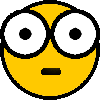
Neanche a me dispiace le striature...
Guarda che spettacolo di galassia al centro...
Complimenti.
But it is beautiful!
wow!
Neither do I regret streaks ...
Watch that show the center of the galaxy ...
Compliments. Ma è bellissima!
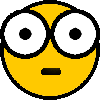
Neanche a me dispiace le striature...
Guarda che spettacolo di galassia al centro...
Complimenti. |
user76622 | sent on February 20, 2016 (13:07)
Molto bella complimenti! Per eliminare le striature delle stelle a bordo foto devi fare l'allineamento manuale degli scatti; praticamente in photoshop sovrapponi le foto e lasci visibile solo il primo livello, dopodichè rendi visibile il secondo livello,lo selezioni e metti come opzione di fusione differenza; poi vai sul menu modifica -> trasformazione libera e allinei la parte centrale delle 2 foto. Fatto questo vai di nuovo su modifica-> trasforma -> altera e allinei tutto il resto della foto, e fai così su ogni scatto. Quando hai allineato la foto, come metodo di fusione reimposti normale.
Per sapere quando due foto sono allineate basta che in metodo di fusione differenza scompaiano le parti luminose, quindi quanto più vedi scuro tanto più sono allineate 
Quando le foto sono allineate selezioni tutti i i livelli e li converti in un oggetto avanzato unico, poi vai su livello -> oggetti avanzati -> metodo serie di immagini -> media..ma questo lo saprai già mi sa. Come propabilmente saprai che una volta allineate le stelle tutto ciò che è in primo piano sarà mosso e quindi con delle maschere di livello dovrai aggiungere il primo piano da un altro livello (non è per fare il saccente eh, è solo per avere la sicurezza di averti descritto tutto il metodo  ). ).
Ci vuole del tempo ma ottieni dei buoni risultati.
Very beautiful. Congrats! To remove the streaks of stars on board photos have to do manual alignment of the shots; virtually photoshop overlay photos and leave only visible the first level, then make visible the second level, select it and put option as a fusion difference; Then go to the edit menu -> Free Transform and align the middle part of the second photo. Done this go back on modified> becomes -> alter and align the rest of the picture, and do so on every shot. When you have aligned the picture, as the blending mode normal reset.
To find out when two pictures are aligned just that blend mode difference disappear the brightness, so the more you see the more dark are aligned :-)
When photos are aligned selections ii all levels and convert them into a Smart Object unico, then go to Layer -> Smart Objects -> method set of pictures -> media..ma you will know it already knows me. How propabilmente know that once lined the stars all that is in the foreground will be moved and then with the layer masks you'll need to add the first floor another level (it is not to make the know-huh, it's just to have the security of having described all the way ;-)).
It takes time but you do get some good results.
Molto bella complimenti! Per eliminare le striature delle stelle a bordo foto devi fare l'allineamento manuale degli scatti; praticamente in photoshop sovrapponi le foto e lasci visibile solo il primo livello, dopodichè rendi visibile il secondo livello,lo selezioni e metti come opzione di fusione differenza; poi vai sul menu modifica -> trasformazione libera e allinei la parte centrale delle 2 foto. Fatto questo vai di nuovo su modifica-> trasforma -> altera e allinei tutto il resto della foto, e fai così su ogni scatto. Quando hai allineato la foto, come metodo di fusione reimposti normale.
Per sapere quando due foto sono allineate basta che in metodo di fusione differenza scompaiano le parti luminose, quindi quanto più vedi scuro tanto più sono allineate 
Quando le foto sono allineate selezioni tutti i i livelli e li converti in un oggetto avanzato unico, poi vai su livello -> oggetti avanzati -> metodo serie di immagini -> media..ma questo lo saprai già mi sa. Come propabilmente saprai che una volta allineate le stelle tutto ciò che è in primo piano sarà mosso e quindi con delle maschere di livello dovrai aggiungere il primo piano da un altro livello (non è per fare il saccente eh, è solo per avere la sicurezza di averti descritto tutto il metodo  ). ).
Ci vuole del tempo ma ottieni dei buoni risultati.
|
| sent on January 17, 2017 (20:28) | This comment has been translated
Spectacular! |
| sent on May 02, 2020 (9:21) | This comment has been automatically translated (show/hide original)
Can you tell me something? The focus how do you do it in this kind of photo? I can't because I don't see anything at night Mi dici una cosa? La messa a fuoco come la fai in questo tipo di foto? Io non ci riesco perché non vedo niente di notte |
|

Publish your advertisement on JuzaPhoto (info) |




 JuzaPhoto contains affiliate links from Amazon and Ebay and JuzaPhoto earn a commission in case of purchase through affiliate links.
JuzaPhoto contains affiliate links from Amazon and Ebay and JuzaPhoto earn a commission in case of purchase through affiliate links.