What do you think about this photo?
Do you have questions or curiosities about this image? Do you want to ask something to the author, give him suggestions for improvement, or congratulate for a
photo that you really like?
You can do it by joining JuzaPhoto, it is easy and free!
There is more: by registering you can create your personal page, publish photos, receive comments and you can use all the features of JuzaPhoto.
With more than 258000members, there is space for everyone, from the beginner to the professional.
user24517
|
sent on 09 Giugno 2015 (6:31) | This comment has been automatically translated (show/hide original)
Beautiful Bellissima |
|
|
sent on 09 Giugno 2015 (6:38) | This comment has been automatically translated (show/hide original)
Very good Molto bella |
|
|
sent on 09 Giugno 2015 (11:32) | This comment has been automatically translated (show/hide original)
Glad you like :-) Contento che vi piaccia  |
|
|
sent on 10 Giugno 2015 (8:34) | This comment has been automatically translated (show/hide original)
Beautiful !!! :-) Bellissima!!! |
|
|
sent on 10 Giugno 2015 (8:54) | This comment has been automatically translated (show/hide original)
Sorry but how did you shoot at f / 1.8 with the 300 f / 4? :-) Scusa ma come hai fatto a scattare a f/1,8 col 300 f/4 ? :-) |
|
|
sent on 10 Giugno 2015 (9:01) | This comment has been automatically translated (show/hide original)
Alvi super portrait! ;)
Vinsss Alvi super ritratto ! ;)
Vinsss |
|
|
sent on 10 Giugno 2015 (9:19) | This comment has been automatically translated (show/hide original)
Davide: Wow! you are right !!! I took to f4 ... I correct, by the way the 300 is not the D but is the new 300 f / 4 ED VR AND PF but I can not change the lens used I sent a message to Juza ... @Davide: 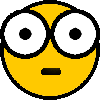 hai ragione !!! ho scattato a f4... correggo, tra l'altro il 300 non è il D ma è il nuovo 300 f/4 E PF ED VR ma non riesco a cambiare l'obiettivo utilizzato ho mandato un messaggio a JUZA... hai ragione !!! ho scattato a f4... correggo, tra l'altro il 300 non è il D ma è il nuovo 300 f/4 E PF ED VR ma non riesco a cambiare l'obiettivo utilizzato ho mandato un messaggio a JUZA... |
|
|
sent on 10 Giugno 2015 (9:21) | This comment has been automatically translated (show/hide original)
I can not even change the aperture used ... you know someone help me? Non riesco a modificare neanche il diaframma utilizzato... qualcuno sà aiutarmi? |
|
|
sent on 10 Giugno 2015 (14:45) | This comment has been automatically translated (show/hide original)
Beautiful photo. Some details about the type of lighting used? Thanks
Bellissima foto. Qualche dettaglio sul tipo di illuminazione utilizzata? Grazie
|
|
|
sent on 10 Giugno 2015 (14:49) | This comment has been automatically translated (show/hide original)
bellissimawow! bellissima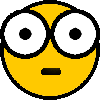 |
|
|
sent on 10 Giugno 2015 (15:03) | This comment has been automatically translated (show/hide original)
Only ambient light, I was in Nikon Day in Galleria Umberto I in Naples, the light came from the shoulders of the model (one of the entrances of the gallery) and the glass dome (very high), I took offsetting negative exposure to avoid burning highlights (very strong background) shows the raw model the background overexposed and underexposed. after the basic adjustments in camera raw (giving the right exposure to the model) I created an adjustment layer by masking the foreground and lowering the value of background exposure. It may be of interest to add that I proceeded to counter the irises, enhance the catchlight (using the method fades) then I darkened the outline of the iris, bleached sclera, eliminated the capillaries, are then passed to the skin, softening it, I enhanced the brightness the highlight on the lips (with discolored) to enhance the Lucenheight, I created an adjustment layer by increasing saturation on friezes yellow vest (it is actually a body paint), lip and eye makeup, I created an unsharp mask (on channel brightness) and I have applied hair, lips, eyelashes, eyebrows earring. Solamente luce ambiente, ero al Nikon Day in Galleria Umberto I a Napoli, la luce proveniva dalle spalle della modella (uno degli ingressi della galleria) e dalla cupola in vetro (molto alta), ho scattato compensando in negativo l'esposizione per non bruciare le alte luci (molto forti sullo sfondo) il raw si presenta con la modella sottoesposta e lo sfondo sovraesposto. dopo le regolazioni di base in camera raw (dando la giusta esposizione alla modella) ho creato un livello di regolazione mascherando il primo piano e abbassando il valore di esposizione dello sfondo. Se può interessare aggiungo che ho proceduto a contrastare le iridi, esaltare la catchlight (usando il metodo scolora) poi ho scurito il contorno dell'iride, sbiancato la sclera, eliminato i capillari, sono passato dunque alla pelle, ammorbidendola, ho esaltato la luminosità delle alte luci sulle labbra (con scolora) per esaltarne la lucentezza, ho creato un livello di regolazione aumentando la saturazione sui fregi gialli della maglia ( in realtà è un body paint), labbra e trucco degli occhi, ho creato una maschera di contrasto (sul canale luminosità) e l'ho applicata hai capelli, labbra ciglia, sopracciglia orecchino. |
|
|
sent on 10 Giugno 2015 (15:48) | This comment has been automatically translated (show/hide original)
Very nice 8-) Molto bella |
|
|
sent on 10 Giugno 2015 (19:26) | This comment has been automatically translated (show/hide original)
Very beautiful, hello Andrea. Molto bella,ciao Andrea. |
|
|
sent on 10 Giugno 2015 (22:56) | This comment has been automatically translated (show/hide original)
Tanx ... Tanx... |
|
|
sent on 11 Giugno 2015 (12:06) | This comment has been automatically translated (show/hide original)
Davide Used the real goal is the nikon 85 1.4 G, unfortunately there is still a chance to correct it once the data entered.
Greetings
Fabrizio @Davide il reale obiettivo utilizzato è il nikon 85 1.4 G, purtroppo non c'è ancora la possibilità di corregere i dati una volta inseriti.
Saluti
Fabrizio |
|
|
sent on 16 Settembre 2015 (10:51) | This comment has been automatically translated (show/hide original)
With the detailed explanations !! :-) Grazie delle dettagliate spiegazioni!! |
|
|
sent on 26 Maggio 2016 (19:45) | This comment has been automatically translated (show/hide original)
Beautiful portrait, fresh and spontaneous.
From what I read ... the result of the excellent pp Bel ritratto , fresco e spontaneo .
Da quel che leggo ... ottimo il risultato della p.p. |
|

Publish your advertisement on JuzaPhoto (info) |




 JuzaPhoto contains affiliate links from Amazon and Ebay and JuzaPhoto earn a commission in case of purchase through affiliate links.
JuzaPhoto contains affiliate links from Amazon and Ebay and JuzaPhoto earn a commission in case of purchase through affiliate links.