What do you think about this photo?Do you have questions or curiosities about this image? Do you want to ask something to the author, give him suggestions for improvement, or congratulate for a photo that you really like?
You can do it by joining JuzaPhoto, it is easy and free!
There is more: by registering you can create your personal page, publish photos, receive comments and you can use all the features of JuzaPhoto. With more than 257000 members, there is space for everyone, from the beginner to the professional.
| sent on April 13, 2012 (23:45)
Il bianco è ben esposto, mentre il verde del gambo è un po' buio. Come compo sarei andato più su. Sullo sfondo noto degli artefatti. Nel complesso lo scatto sarebbe anche gradevole, ma perdonami, quella cornice nera con il soggetto mi sanno di lapide, senza offesa.. Ciao
White is well exposed, while the green of the stem is a bit 'dark. As a member I would go higher. Against the background of known artifacts. Overall, the shot would also be nice, but forgive me, the black frame with the subject I know of plaque, no offense .. Hello ;-) Il bianco è ben esposto, mentre il verde del gambo è un po' buio. Come compo sarei andato più su. Sullo sfondo noto degli artefatti. Nel complesso lo scatto sarebbe anche gradevole, ma perdonami, quella cornice nera con il soggetto mi sanno di lapide, senza offesa.. Ciao |
user1338 | sent on April 14, 2012 (8:24)
Quoto Tore: sfondo scuro e cornice penalizzano lo scatto.
Ciao.
Quoto Tore: dark background and frame penalize shooting.
Hello. ;-) Quoto Tore: sfondo scuro e cornice penalizzano lo scatto.
Ciao. |
| sent on April 14, 2012 (14:56)
Grazie a entrambi per consigli, e per avermi fatto notare l'evidenza degli artefatti 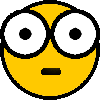 tutte quelle bande vengono evidenziate dalla trasformazione in Jpg del file dopo l'elaborazione, in effetti su gimp non si vedevano, tanto che non avevo nemmeno ricontrolato l'immagine a 100% e non le avevo viste tutte quelle bande vengono evidenziate dalla trasformazione in Jpg del file dopo l'elaborazione, in effetti su gimp non si vedevano, tanto che non avevo nemmeno ricontrolato l'immagine a 100% e non le avevo viste 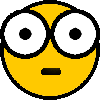
La cornice, beh... Stò cercando di trovare una cornice che possa andare bene per tutte le foto, forse dovrei solo correggere il colore di volta in volta, ci stò ancora lavorando, lo sfondo l'ho riellaborato, l'ho schiarito e l'ho sfocato di 20 pixel per volta anzi che di 200, in effetti si nota moooolto meno che è stata ritoccata, ma non ho capito ancora come postarla in risposta... se la metto tra i tag [IMG], dove devo caricarla, sempre tra la mie immagini?
Thank you both for advice, and for making me see the evidence of artifacts all those bands are highlighted by the transformation in jpg file after processing, in effect on gimp not seen, so much so that I did not even ricontrolato the image 100% and I had not seen
The frame, well ... I'm trying to find a frame that would fit all the photos, maybe I should just correct the color from time to time, I'm still working on the background I riellaborato, I cleared and I blurred by 20 pixels at a time rather than 200, in fact you can see that it is soooo not been retouched, but I have not figured out yet how to post it in response ... if I put it between the tags [IMG]code, where I have to charge it, always between my images? Grazie a entrambi per consigli, e per avermi fatto notare l'evidenza degli artefatti 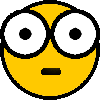 tutte quelle bande vengono evidenziate dalla trasformazione in Jpg del file dopo l'elaborazione, in effetti su gimp non si vedevano, tanto che non avevo nemmeno ricontrolato l'immagine a 100% e non le avevo viste tutte quelle bande vengono evidenziate dalla trasformazione in Jpg del file dopo l'elaborazione, in effetti su gimp non si vedevano, tanto che non avevo nemmeno ricontrolato l'immagine a 100% e non le avevo viste 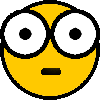
La cornice, beh... Stò cercando di trovare una cornice che possa andare bene per tutte le foto, forse dovrei solo correggere il colore di volta in volta, ci stò ancora lavorando, lo sfondo l'ho riellaborato, l'ho schiarito e l'ho sfocato di 20 pixel per volta anzi che di 200, in effetti si nota moooolto meno che è stata ritoccata, ma non ho capito ancora come postarla in risposta... se la metto tra i tag [IMG], dove devo caricarla, sempre tra la mie immagini? |
| sent on April 20, 2012 (15:45)
Devi utilizzare un sito di hosting come imageshack per esempio. La carichi magari non superando gli 800 px sul lato lungo e copi il link diretto proprio in mezzo ai due IMG.
You have to use a hosting site like imageshack for example. The loads may not surpassing 800 px on the long side and copy the direct link in the middle of the two IMG. ;-) Devi utilizzare un sito di hosting come imageshack per esempio. La carichi magari non superando gli 800 px sul lato lungo e copi il link diretto proprio in mezzo ai due IMG. |
|

Publish your advertisement on JuzaPhoto (info) |




 JuzaPhoto contains affiliate links from Amazon and Ebay and JuzaPhoto earn a commission in case of purchase through affiliate links.
JuzaPhoto contains affiliate links from Amazon and Ebay and JuzaPhoto earn a commission in case of purchase through affiliate links.