What do you think about this photo?Do you have questions or curiosities about this image? Do you want to ask something to the author, give him suggestions for improvement, or congratulate for a photo that you really like?
You can do it by joining JuzaPhoto, it is easy and free!
There is more: by registering you can create your personal page, publish photos, receive comments and you can use all the features of JuzaPhoto. With more than 257000 members, there is space for everyone, from the beginner to the professional.
| sent on November 14, 2014 (18:58)
Questa invece è abbastanza ben realizzata, l'avrei ritagliata per tenere una parte minore delle zone fuori fuoco.
The following is pretty well made, I would have cut out to hold a smaller proportion of the out of focus areas. Questa invece è abbastanza ben realizzata, l'avrei ritagliata per tenere una parte minore delle zone fuori fuoco. |
user46920 | sent on November 14, 2014 (22:00)
Le zone fuori fuoco sono le cigliegine sulla torta  ... se le tagliamo, si perde la parte che completa l'opera !!! ... se le tagliamo, si perde la parte che completa l'opera !!! 
Trovo che sia una bella immagine da osservare, "morbida" nonostante la lava, "intima" e rappresentativa dell'evoluzione ... 
La luce è perfetta, i colori anche .... quello che posso dire, riguardo le altre foto, è: forse prima di "pasticciare" (passami il termine) con un programma di elaborazione, proverei a sviluppare le foto inizialmente solo con il convertitore RAW, allenandomi sul bilanciamento del Bianco  (controlla anche il Monitor) (controlla anche il Monitor)
The out of focus areas are cigliegine on the cake;-) ... if you cut them, you lose the part that completes the work !!! :-D
I think it's a pretty picture to look at, "soft" in spite of the lava, "intimate" and representative of the evolution ...;-)
The light is perfect, the colors also .... what can I say about the other photos, it is perhaps before "mess" (pass me the term) with a word processing program, I would try to develop the photos initially only with the RAW converter, I trained on the White balance:-) (also check the Monitor) Le zone fuori fuoco sono le cigliegine sulla torta  ... se le tagliamo, si perde la parte che completa l'opera !!! ... se le tagliamo, si perde la parte che completa l'opera !!! 
Trovo che sia una bella immagine da osservare, "morbida" nonostante la lava, "intima" e rappresentativa dell'evoluzione ... 
La luce è perfetta, i colori anche .... quello che posso dire, riguardo le altre foto, è: forse prima di "pasticciare" (passami il termine) con un programma di elaborazione, proverei a sviluppare le foto inizialmente solo con il convertitore RAW, allenandomi sul bilanciamento del Bianco  (controlla anche il Monitor) (controlla anche il Monitor) |
| sent on November 15, 2014 (6:34)
concordo con occhio del cigno sul ritaglio della foto. Il monitor forse influisce perché è quello di un normale pc. In che senso a sviluppare solo con il convertitore raw? senza fare quindi altre modifiche particolari oltre quelle basilari?
I agree with the eye of the swan on the crop of the photo. The monitor may influence because it is that of a normal PC. In what sense is to develop only with the raw converter? do so without further changes beyond those basic details? concordo con occhio del cigno sul ritaglio della foto. Il monitor forse influisce perché è quello di un normale pc. In che senso a sviluppare solo con il convertitore raw? senza fare quindi altre modifiche particolari oltre quelle basilari? |
user46920 | sent on November 17, 2014 (15:04)
scusa, vedo adesso la tua domanda di chiarimento ...
Se hai una 100D avrai a disposizione anche DPP (se non sbaglio), ovvero il programma di Canon per la conversione dei file RAW in jpg o tiff, ecc.
Se scatti in RAW, questo è neccessario per ritrovare il corretto bilanciamento del Bianco (WB) rispetto alla luce illuminante della fotografia, durante la conversione (equalizzazione dei colori), ma se scatti in jpg, la conversione viene fatta in camera ed in questo caso diventa "obbligatorio" il WB prima dello scatto !!!
... con PS modifichi le cose, solo dopo che le hai sbagliate  ... e diventa difficile rimediare partendo da un file jpg o tiff, soprattutto con un Monitor non calibrato (procedura errata). ... e diventa difficile rimediare partendo da un file jpg o tiff, soprattutto con un Monitor non calibrato (procedura errata).
Dico questo perché ho notato dominanti di ogni tipo su altre foto (non su tutte) e quando sono di ogni tipo  , vuol dire che correggi il colore (WB) dopo lo sviluppo e direi che vai ad occhio , vuol dire che correggi il colore (WB) dopo lo sviluppo e direi che vai ad occhio 
Per cui, secondo me, dovresti imparare una procedura corretta (dalla taratura della fotocamera, alla visualizzazione dei risultati di scatto), valutare e possibilmente calibrare il Monitor che usi e poi il resto arriva da solo  (anche il mio monitor è di un normale PC ... beh, il mio è di un normale Mac (anche il mio monitor è di un normale PC ... beh, il mio è di un normale Mac  ... ma lo posso calibrare e lo faccio) ... ma lo posso calibrare e lo faccio)
.... spero di aver risposto giusto 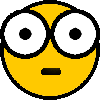 
PS: l'attrezzatura a disposizione a volte è più che sufficiente per ottenere ottimi risultati, la difficoltà sta nel saperli utilizzare a dovere o ad Arte  ... se vuoi un esempio di quello che dico, guarda le gallerie di Fulvio e la sua attrezzatura ... se vuoi un esempio di quello che dico, guarda le gallerie di Fulvio e la sua attrezzatura  
www.juzaphoto.com/me.php?p=20890&l=it
8Not at all) and when they are of all kinds:-), it means that the correct color (WB) after development and I would go to the eye:-D
So, in my opinion, you should learn the correct procedure (from the calibration of the camera, the display of the results of step), evaluate, and possibly calibrate the monitor you use, and then the rest comes by itself:-) (even my monitor is a normal PC ... well, mine is a normal Mac:-) ... but I can calibrate and do it)
.... I hope I have answered just wow! :-P
PS: the equipment available is sometimes more than enough to get good results, the difficulty lies in knowing how to properly use or Art:-) ... if you want an example of what I say, look at the galleriesFulvio and his equipment:-);-)
www.juzaphoto.com/me.php?p=20890&l=it scusa, vedo adesso la tua domanda di chiarimento ...
Se hai una 100D avrai a disposizione anche DPP (se non sbaglio), ovvero il programma di Canon per la conversione dei file RAW in jpg o tiff, ecc.
Se scatti in RAW, questo è neccessario per ritrovare il corretto bilanciamento del Bianco (WB) rispetto alla luce illuminante della fotografia, durante la conversione (equalizzazione dei colori), ma se scatti in jpg, la conversione viene fatta in camera ed in questo caso diventa "obbligatorio" il WB prima dello scatto !!!
... con PS modifichi le cose, solo dopo che le hai sbagliate  ... e diventa difficile rimediare partendo da un file jpg o tiff, soprattutto con un Monitor non calibrato (procedura errata). ... e diventa difficile rimediare partendo da un file jpg o tiff, soprattutto con un Monitor non calibrato (procedura errata).
Dico questo perché ho notato dominanti di ogni tipo su altre foto (non su tutte) e quando sono di ogni tipo  , vuol dire che correggi il colore (WB) dopo lo sviluppo e direi che vai ad occhio , vuol dire che correggi il colore (WB) dopo lo sviluppo e direi che vai ad occhio 
Per cui, secondo me, dovresti imparare una procedura corretta (dalla taratura della fotocamera, alla visualizzazione dei risultati di scatto), valutare e possibilmente calibrare il Monitor che usi e poi il resto arriva da solo  (anche il mio monitor è di un normale PC ... beh, il mio è di un normale Mac (anche il mio monitor è di un normale PC ... beh, il mio è di un normale Mac  ... ma lo posso calibrare e lo faccio) ... ma lo posso calibrare e lo faccio)
.... spero di aver risposto giusto 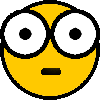 
PS: l'attrezzatura a disposizione a volte è più che sufficiente per ottenere ottimi risultati, la difficoltà sta nel saperli utilizzare a dovere o ad Arte  ... se vuoi un esempio di quello che dico, guarda le gallerie di Fulvio e la sua attrezzatura ... se vuoi un esempio di quello che dico, guarda le gallerie di Fulvio e la sua attrezzatura  
www.juzaphoto.com/me.php?p=20890&l=it |
| sent on November 20, 2014 (7:20)
Capito. Quindi wb dovrei correggerlo con Dpp e poi passare a PP per il resto?Come faccio a calibrare il monitor? Io le foto poi le vede come vengono realmente solo quando le pubblico qui sul forum. Strano ma vero.
I got it. So wb should correct it with DPP and then go to PP for the rest? How do I calibrate my monitor? I then see how the photos are really only when the public here on the forum. Strange but true.
Capito. Quindi wb dovrei correggerlo con Dpp e poi passare a PP per il resto?Come faccio a calibrare il monitor? Io le foto poi le vede come vengono realmente solo quando le pubblico qui sul forum. Strano ma vero.
|
user46920 | sent on November 20, 2014 (17:22)
" Quindi wb dovrei correggerlo con Dpp e poi passare a PP per il resto?" ... si
" Come faccio a calibrare il monitor? "
per calibrare il monitor è necessaria l'attrezzatura e la possibilità di procedere (hard-software), alcuni monitor non possono essere calibrati.
" Io le foto poi le vede come vengono realmente solo quando le pubblico qui sul forum"
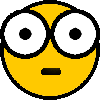 ahia ... bisogna controllare tutto il "percorso" dell'immagine ahia ... bisogna controllare tutto il "percorso" dell'immagine 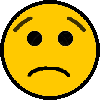
... se scatti in jpg devi fare il WB prima dello scatto !!!
... se scatti in RAW, correggere il WB durante la conversione con DPP, è la giusta procedura, ma ti serve un riferimento (un target ripreso dentro la foto o almeno un riferimento conosciuto).
Per facilitare le cose, è meglio scattare col WB manuale regolato per la luce illuminante, così avrai un "riferimento" sul jpg on board o come settaggio della camera su DPP (e facilita le cose).
... se c'è differenza tra la visione in PP e in forum, c'è un errore da qualche parte (sul forum si usa il Prifilo colore sRGB e se le tue immagini escono dalla PP senza profilo o con un profilo diverso, poi vengono convertite in sRGB e cambiano colore  ), in genere è sufficiente correggere il settaggio (errato) impostato dalla PP !!! ), in genere è sufficiente correggere il settaggio (errato) impostato dalla PP !!!
Apri un topic per chiedere aiuto della tua situazione, quindi fornisci tutti i dati per farti aiutare ... ci sono anche vari topic già scritti sulla profilazione del colore ecc, ma sono un po' complessi !!!

“ So I should correct wb with DPP and then go to PP for the rest? „ ... you
“ How do I calibrate my monitor? „
to calibrate your monitor is required equipment and the possibility of (hard and software), some monitors can not be calibrated.
“ I see the pictures and how they are really only when the public here on the forum „
Wow! ouch ... you have to check all the "path" of the image:-(
... If you need to make shots in jpg WB before shooting !!!
... If you shoot in RAW, correct the WB during the conversion with DPP, is the right procedure, but you will need a reference (target again denagainst the photos or at least a known reference).
To make things easier, it is better to shoot with manual WB adjusted for illuminating light, so you'll have a "reference" on the jpg on board or as setting the room on DPP (and makes things easier).
... If there is a difference between the vision and PP in the forum, there is a mistake somewhere (on the forum using the Prifilo sRGB color and whether your images come from the PP without profile or with a different profile, then are converted to sRGB and change color;-)), you probably need to adjust the setting (wrong) set by the PP !!!
Open a topic for help in your situation, then provide all the data to get help ... there are also various topics already written to the profiling of color etc., but are a little 'complessi !!!
:-P " Quindi wb dovrei correggerlo con Dpp e poi passare a PP per il resto?" ... si
" Come faccio a calibrare il monitor? "
per calibrare il monitor è necessaria l'attrezzatura e la possibilità di procedere (hard-software), alcuni monitor non possono essere calibrati.
" Io le foto poi le vede come vengono realmente solo quando le pubblico qui sul forum"
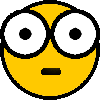 ahia ... bisogna controllare tutto il "percorso" dell'immagine ahia ... bisogna controllare tutto il "percorso" dell'immagine 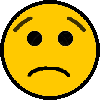
... se scatti in jpg devi fare il WB prima dello scatto !!!
... se scatti in RAW, correggere il WB durante la conversione con DPP, è la giusta procedura, ma ti serve un riferimento (un target ripreso dentro la foto o almeno un riferimento conosciuto).
Per facilitare le cose, è meglio scattare col WB manuale regolato per la luce illuminante, così avrai un "riferimento" sul jpg on board o come settaggio della camera su DPP (e facilita le cose).
... se c'è differenza tra la visione in PP e in forum, c'è un errore da qualche parte (sul forum si usa il Prifilo colore sRGB e se le tue immagini escono dalla PP senza profilo o con un profilo diverso, poi vengono convertite in sRGB e cambiano colore  ), in genere è sufficiente correggere il settaggio (errato) impostato dalla PP !!! ), in genere è sufficiente correggere il settaggio (errato) impostato dalla PP !!!
Apri un topic per chiedere aiuto della tua situazione, quindi fornisci tutti i dati per farti aiutare ... ci sono anche vari topic già scritti sulla profilazione del colore ecc, ma sono un po' complessi !!!
 |
| sent on November 21, 2014 (15:12)
Una sola domanda...la sfocatura è stata aggiunta via sotware? Io trovo il passaggio troppo brusco. Interrope alcun trame rendendo lo scatto, per me, artificioso.
Stefano
Just one question ... the blur was added via sotware? I find the transition too abrupt. Interrope any plots making the shot for me artificial.
Stefano Una sola domanda...la sfocatura è stata aggiunta via sotware? Io trovo il passaggio troppo brusco. Interrope alcun trame rendendo lo scatto, per me, artificioso.
Stefano |
| sent on November 21, 2014 (15:14)
Si l'effetto é fatto via pp
This effect is done via pp Si l'effetto é fatto via pp |
|

Publish your advertisement on JuzaPhoto (info) |


 Macro e ritratti
Macro e ritratti















 JuzaPhoto contains affiliate links from Amazon and Ebay and JuzaPhoto earn a commission in case of purchase through affiliate links.
JuzaPhoto contains affiliate links from Amazon and Ebay and JuzaPhoto earn a commission in case of purchase through affiliate links.



