What do you think about this photo?Do you have questions or curiosities about this image? Do you want to ask something to the author, give him suggestions for improvement, or congratulate for a photo that you really like?
You can do it by joining JuzaPhoto, it is easy and free!
There is more: by registering you can create your personal page, publish photos, receive comments and you can use all the features of JuzaPhoto. With more than 257000 members, there is space for everyone, from the beginner to the professional.
| sent on December 01, 2011 (20:28)
Nemmeno io sono un grande esperto ma le cose più importanti le conosco.......
Quando tu hai un'immagine aperta in Photoshop nel layout predefinito, in alto a destra puoi leggere Navigatore,Istogramma e Info.
Se tu clicchi su Info col puntatore tu puoi andare sui punti dell'immagine dei quali vuoi controllare la luminosità e leggerne i valori sulla prima casella di Info.
Io come regola generale nella preparazione di un'immagine, cerco di non superare il valore 240 nei bianchi.
A 255 i bianchi sono illeggibili.......
Mi rendo conto che se uno è completamente a digiuno le cose che ho scritto possono sembrare astruse.....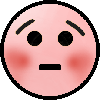
Ciao.
I am not an expert but the most important things to know .......
When you have an image open in Photoshop the default layout in the top right you read Navigator, Histogram and Info
If you click on it with the pointer info you can go on the points of the image which you want to control the brightness and read the values ??on the first square of info
I as a general rule in the preparation of an image, try not to exceed 240 in whites.
A 255 whites are unreadable .......
I realize that if one is completely fasting the things I have written may seem abstruse ..... :-|
Hello. Nemmeno io sono un grande esperto ma le cose più importanti le conosco.......
Quando tu hai un'immagine aperta in Photoshop nel layout predefinito, in alto a destra puoi leggere Navigatore,Istogramma e Info.
Se tu clicchi su Info col puntatore tu puoi andare sui punti dell'immagine dei quali vuoi controllare la luminosità e leggerne i valori sulla prima casella di Info.
Io come regola generale nella preparazione di un'immagine, cerco di non superare il valore 240 nei bianchi.
A 255 i bianchi sono illeggibili.......
Mi rendo conto che se uno è completamente a digiuno le cose che ho scritto possono sembrare astruse.....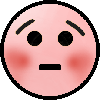
Ciao. |
| sent on December 01, 2011 (21:32)
Ottima immagine con colori stupendi!!
Excellent image with beautiful colors! Ottima immagine con colori stupendi!! |
| sent on December 02, 2011 (9:36)
Berna grazie. Photoshop un pò lo so usare ma questa funzionalità, sono sincero non sapevo ci fosse. Vediamo se ho capito, in pratica questi valori numerici sono quelli del range 0-255 che vedo anche nel grafico dei livelli ma che nel modo che dici tu posso vederli in modo selettivo sulle varie parti dell'immagine, giusto?
Ciao.
Berne thanks. Photoshop a bit but I know use this feature, I'm sincere I did not know it was there. Let's see if I understand, in practice, these numerical values ??are those in the range 0-255 that I see in the chart of levels but as you say I can see them in a selective manner on the various parts of the image, right?
Hello. Berna grazie. Photoshop un pò lo so usare ma questa funzionalità, sono sincero non sapevo ci fosse. Vediamo se ho capito, in pratica questi valori numerici sono quelli del range 0-255 che vedo anche nel grafico dei livelli ma che nel modo che dici tu posso vederli in modo selettivo sulle varie parti dell'immagine, giusto?
Ciao. |
| sent on December 02, 2011 (16:48)
Esatto, tu clicchi su Info e col puntatore puoi misurare la luminosità di qualsiasi zona dell'immagine.
Ciao.
That's right, you click on Info and with the pointer can measure the brightness of any area of ??the image.
Hello. Esatto, tu clicchi su Info e col puntatore puoi misurare la luminosità di qualsiasi zona dell'immagine.
Ciao. |
|

Publish your advertisement on JuzaPhoto (info) |




 JuzaPhoto contains affiliate links from Amazon and Ebay and JuzaPhoto earn a commission in case of purchase through affiliate links.
JuzaPhoto contains affiliate links from Amazon and Ebay and JuzaPhoto earn a commission in case of purchase through affiliate links.