| sent on November 24, 2016 (17:21)
Hi all,
Just got myself a Eizo monitor and calibrated it with Colornavigator.
What settings for colortemperature would you recomment for a nice view on this Juza website?
Regards, Harm. |
| sent on November 24, 2016 (20:49)
Are You serious???
|
| sent on November 24, 2016 (21:12)
Yes, of course I am.
I can calibrate it at a specific colortemperature, and I thought 6500K was the most common for the web.
Am I right? |
| sent on November 24, 2016 (21:25)
Why You should calibrate the monitor to the specific website, if we all know, how web is affecting true color appearance? The only thing i can imagine monitor calibration is the accuracy for Your own photographs. The rest does not matter, because You'll see only what the web will allow You to see. Therefore - what's the point?
If You have a pure white as a white, grey as grey and black as black, not any shades of -ish, the result had been achieved.
Of course, You must take into consideration, that Your monitor must be re-calibated every 300 working hrs, also, the specific monitor can be a bit "off" the ideal, from the factory, but K 6500 stands there for a reason.
Here's an article for Your monitor brand www.eizo.com/library/basics/color_temperature_on_an_LCD_monitor/ |
| sent on November 24, 2016 (21:39)
Thanks Alterav,
Calibrating for prints I understand (I think  ) in order to get a print that is exactly like the picture I see on the monitor. ) in order to get a print that is exactly like the picture I see on the monitor.
I was wondering if the chosen color temperature in PP would make a difference when other webusers look at the picture.
I, for instance had a look at your spectacular Rainy day romance and the colors of that pic change, depending on the color temperature I put in my monitor. So the question here is: what colours did you intended that picture to have.
Am I making any sense or am I just plain stupid 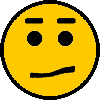
|
| sent on November 24, 2016 (22:33)
If You work for prints, You must know, that Adobe RGB must be used. Also, camera must be set to Adobe RGB and PP software must run Adobe RGB. The result, that is meant to go as a web content, must be converted to sRGB prior the saving.
No, it won't make a difference. You cannot order the viewers to buy HQ monitors, calibrate them and who fails to meet the requirements, will be shoot dead. :)
If You put the question that way i'd say the second option. :)
That's why i was asking, are You serious. I have 8 monitors in my working studio, one of them is Retina. Two of them a high-end Dells, the rest - vary. I tried to Spyder-calibrate them all. You know what? It didn't work. I had to re-calibrate them manually afterwards, write down each setting to remember in the future.
There are no ideal monitors, yet the market offer us a wide choice of monitors and sometimes it doesn't make any sense price/quality-wise.
But for You i can only recommend to focus on Your own photo quality and double-check the color match with the color chart photo. In other words, You must see with Your bare eye the color in the chart, camera and in the monitor pretty much the same. Only then You can be +/- sure, that You see the true colors.
And stop worrying of what You/others see in the web.
Good luck!
|
| sent on November 24, 2016 (22:38)
Thanks! That helps!
Cheers!! |
| sent on November 24, 2016 (23:01)
yw :) |
What do you think about this topic?Do you want to tell your opinion? You can join the discussion by joining JuzaPhoto, it is easy and free!
There is more: by registering you can create your personal page, publish photos, receive comments and you can use all the features of JuzaPhoto. With more than 242000 members, there is space for everyone, from the beginner to the professional. |
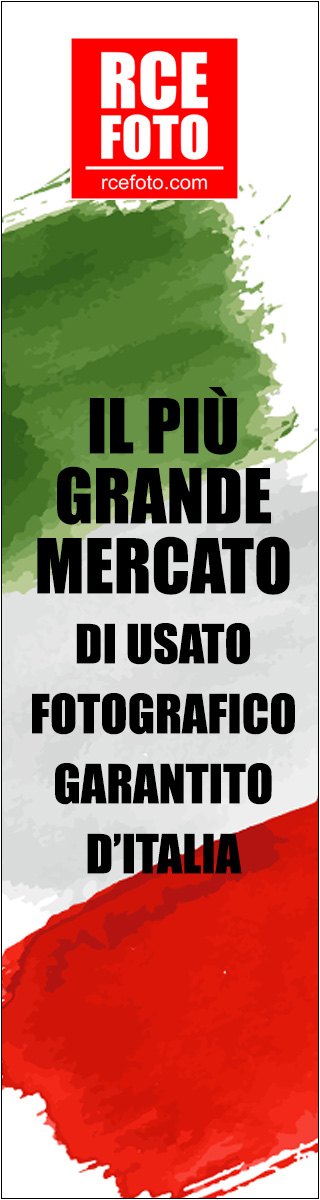
Publish your advertisement on JuzaPhoto (info) |

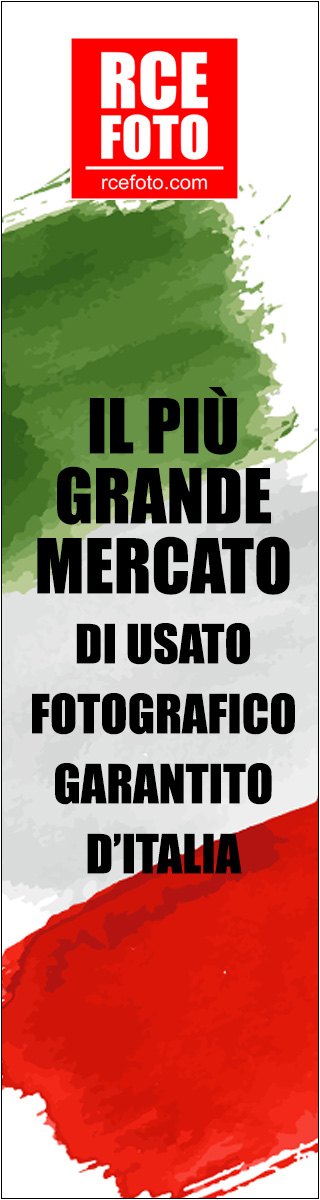
 JuzaPhoto contains affiliate links from Amazon and Ebay and JuzaPhoto earn a commission in case of purchase through affiliate links.
JuzaPhoto contains affiliate links from Amazon and Ebay and JuzaPhoto earn a commission in case of purchase through affiliate links.