What do you think about this photo?Do you have questions or curiosities about this image? Do you want to ask something to the author, give him suggestions for improvement, or congratulate for a photo that you really like?
You can do it by joining JuzaPhoto, it is easy and free!
There is more: by registering you can create your personal page, publish photos, receive comments and you can use all the features of JuzaPhoto. With more than 242000 members, there is space for everyone, from the beginner to the professional.
| sent on September 13, 2014 (17:41) | This comment has been automatically translated (show/hide original)
Hello!
Congratulations for the pictures!
Among other things, I was recently in Abruzzo (on the border with Molise) and I'm arranging the photos in these days.
I love the harmony of colors and lights, and the level of detail of the picture! In my opinion there is a bit of noise in the background too, but I easily remedied.
Can I ask you how you proceeded with the pp? I've been fiddling a bit 'on my photos, but I can not get the desired result (for now I have loaded a tunnel) if the increase in detail the picture loses softness and becomes too rough .... and most importantly I can not to achieve a balance of colors that I like. An expanse of green that I can not handle nor in a sense, nor in the other ..... Do you have any advice for me?
Thanks!
Nicola Ciao!
Complimenti per le foto!
Tra l'altro sono stato recentemente in Abruzzo (al confine con il Molise) e sto sistemando le foto in questi giorni.
Mi piace l'armonia dei colori e delle luci e il livello di dettaglio della foto! A mio avviso c'è un pizzico di rumore di troppo sullo sfondo, ma credo facilmente rimediabile.
Ti posso chiedere come hai proceduto con la pp? Sto smanettando un po' sulle mie foto, ma non riesco ad ottenere il risultato voluto (per ora ne ho caricata una in galleria): se aumento il dettaglio la foto perde morbidezza e diventa troppo ruvida....e per di più non riesco ad ottenere un bilanciamento di colori che mi piace. Una distesa verde che non riesco a gestire nè in un senso nè nell'altro..... Hai qualche consiglio da darmi?
Grazie!
Nicola |
| sent on September 14, 2014 (13:30) | This comment has been automatically translated (show/hide original)
Hello Nicola, thank you very much!
Embarrasses me a little 'you to ask me for advice because I consider myself still a beginner in ... pp-)
However, from my "little" experience I realized that a photo can not work all the same way, each area needs its "cures".
For example in this picture I made the initial mistake of giving definition to the entire photo, and then came out of the noise in the background, as there is little light. Then I worked for points ... for example the baptistery I lit more and I've given more definition and contrast in order to stand out in the picture. Even the hills and the clouds have given more definition and contrast.
That's it ... so I would recommend you do the same thing and that is to give more detail just what interests you and treat the green expanse apart.
I hope to be a little 'help ... Hello and good luck! ;-) Ciao Nicola, grazie mille!
Mi imbarazza un po' che tu mi chieda dei consigli visto che mi ritengo ancora una principiante in pp...
Comunque dalla mia "poca" esperienza ho capito che una foto non la puoi lavorare tutta allo stesso modo, ogni zona ha bisogno delle sue "cure".
Per esempio in questa foto ho fatto l'errore iniziale di dare definizione alla foto intera e quindi ne è uscito del rumore sullo sfondo, essendoci poca luce. Poi ho lavorato per punti...per esempio il battistero l'ho illuminato maggiormente e ci ho dato più definizione e contrasto in modo che risaltasse nella foto. Anche alle colline e alle nuvole ho dato più definizione e contrasto.
Tutto qua...quindi ti consiglierei di fare la stessa cosa e cioè dare maggior dettaglio solo a quello che ti interessa e trattare la distesa verde a parte.
Spero di esserti stata un po' d'aiuto...Ciao e buon lavoro! |
| sent on September 14, 2014 (15:08) | This comment has been automatically translated (show/hide original)
“ Hello Nicola, thank you very much!
Embarrasses me a little 'you to ask me for advice because I consider myself still a beginner in pp Smile ...
However, from my "little" experience I realized that a photo can not work all the same way, each area needs its "cures".
For example in this picture I made the initial mistake of giving definition to the entire photo, and then came out of the noise in the background, as there is little light. Then I worked for points ... for example the baptistery I lit more and I've given more definition and contrast in order to stand out in the picture. Even the hills and the clouds have given more definition and contrast.
That's it ... so I would recommend you do the same thing and that is to give more detail just what interests you and treat the green expanse apart.
„
Thank you! Understanding how has been optimized for a photo that I like helps me a lot!
If I can .... to illuminate the baptistery which tool did you use? And to give contrast and brightness?
Thanks again! " Ciao Nicola, grazie mille!
Mi imbarazza un po' che tu mi chieda dei consigli visto che mi ritengo ancora una principiante in pp...Sorriso
Comunque dalla mia "poca" esperienza ho capito che una foto non la puoi lavorare tutta allo stesso modo, ogni zona ha bisogno delle sue "cure".
Per esempio in questa foto ho fatto l'errore iniziale di dare definizione alla foto intera e quindi ne è uscito del rumore sullo sfondo, essendoci poca luce. Poi ho lavorato per punti...per esempio il battistero l'ho illuminato maggiormente e ci ho dato più definizione e contrasto in modo che risaltasse nella foto. Anche alle colline e alle nuvole ho dato più definizione e contrasto.
Tutto qua...quindi ti consiglierei di fare la stessa cosa e cioè dare maggior dettaglio solo a quello che ti interessa e trattare la distesa verde a parte.
Spero di esserti stata un po' d'aiuto...Ciao e buon lavoro!;-)"
Ti ringrazio! Capire come è stata ottimizzata una foto che mi piace mi aiuta molto!
Se posso....per illuminare il battistero che strumento hai usato? E per dare contrasto e luminosità?
Grazie ancora! |
| sent on September 14, 2014 (20:27) | This comment has been automatically translated (show/hide original)
I used the filter that is part of the nik viveza collection ... if you want to know more I wrote some time ago a post that talked about this software. I think it is valid because working for points on the demarcated areas, you easily solves many situations;-). Hello! Ho usato il filtro viveza che fa parte della nik collection...se vuoi saperne di più avevo scritto tempo fa un post che parlava di questo software. Secondo me è valido perché lavorando per punti, su zone delimitate, ti risolve con facilità molte situazioni ;-). Ciao! |
| sent on September 14, 2014 (20:41) | This comment has been automatically translated (show/hide original)
Thanks Pierangelo! Hello! Grazie Pierangelo! Ciao! |
|
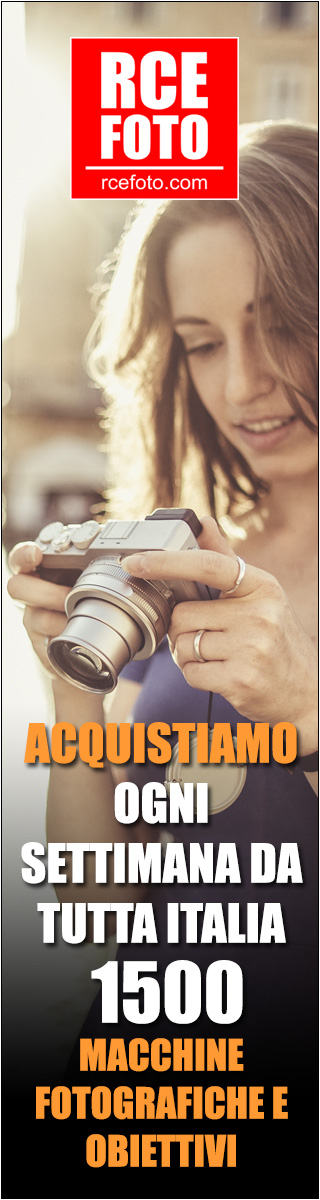
Publish your advertisement on JuzaPhoto (info) |

![[retina]](shared_files/layout/retina_badge.jpg)

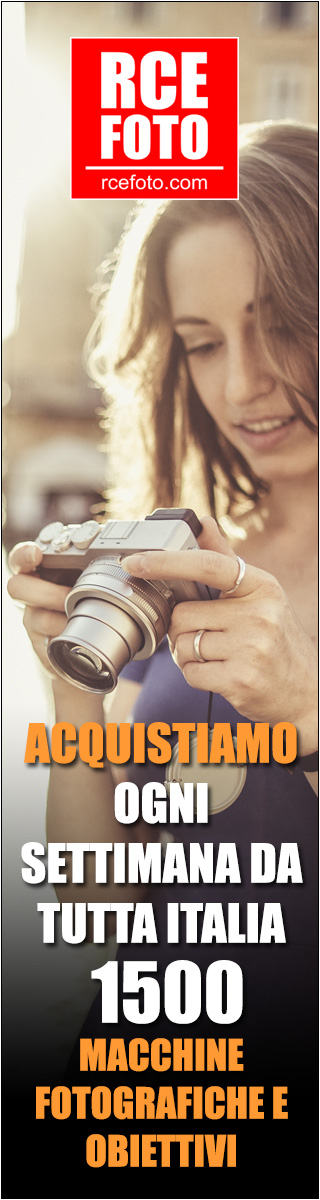

 JuzaPhoto contains affiliate links from Amazon and Ebay and JuzaPhoto earn a commission in case of purchase through affiliate links.
JuzaPhoto contains affiliate links from Amazon and Ebay and JuzaPhoto earn a commission in case of purchase through affiliate links.